5-Step Guide On How to Add Resume to LinkedIn
Add resume to LinkedIn in 5 simple steps
LinkedIn makes it unbelievably easy to build your career with the help of the internet. This social networking platform allows you to connect with professionals in your industry and beyond and establish your professional online presence. More importantly, here you can follow the target employers and apply for jobs directly.
90% of recruiters use LinkedIn regularly, meaning that you can get new opportunities without any effort from your side. To use this social media to its fullest, you need to fill out the profile completely. In particular, this includes uploading your resume. Today’s guide from our professional resume services will tell exactly how to do this.
Don’t have a resume?
Despite the rise of social media, a traditional resume is still a must for your job-hunting process. If you don’t have one, consider getting it done by a resume creator from Resumeperk.com. Our resume expert will attractively highlight your professional strengths to help you get noticed. Moreover, professional resumes typically get more responses from employers. We guarantee your satisfaction or a free revision of a written document. Also, check how to list self-employment.
5 Steps to attach your resume to LinkedIn
LinkedIn allows you to apply media files in the About section. Here, you can share the certifications, diplomas, articles published, examples of your previous work, and a resume.
|
Adding your resume to LinkedIn: 5 steps |
Need help building a strong LinkedIn profile? Contact us: https://resumeperk.com/contact |
Step 1. Change your resume file’s name
Opting for an unprofessional or random file name (such as ‘11111’) will only confuse the visitors of your profile. Give your resume file a professional title, for example “Resume_EllenWyatt_Account_Manager”. It’s better to use a PDF format rather than DOC since it will open correctly on any device, including a smartphone.
Step 2. Click the pencil icon to get started
Go to the LinkedIn website and click on your image to go to the profile. Then, find a pencil option in About subsection. By clicking on it, you’ll be able to edit the main information of your profile, often referred to as career summary. And here you can also upload files which will be displayed at the bottom of this section –right under your self-description.
Step 3. Select your resume on a laptop
The blue “Upload” button will take you to the menu where you can choose and upload any media files. Select your resume on the computer for uploading. Note that on LinkedIn you can attach up to 10 media entries, so be selective about the files you choose and make sure your resume is displayed first.
Step 4. Add the file title and description
Before you publish the uploaded resume file, you can give it a brief description. And, although adding a description is optional, we strongly recommend that you add it. The description is a great place to explain what type of position this resume is tailored for, address the employment gaps or add any information which might be useful for a recruiter.
Step 5. Click “Apply” and then “Save”
Clicking these buttons will save changes you’ve just made and take you back to your profile. If you close the window without clicking “Save”, your resume file won’t be uploaded. Once you’ve posted the resume and any other media, click on them to make sure all files open correctly and display appropriately, with no formatting messed up.
That’s it! You’ve just made your profile more effective and appealing for hiring managers and recruiters. If you apply for jobs using a resume, be sure to add the link to your LinkedIn page. Here, our experts explain how to do this: https://resumeperk.com/blog/how-to-put-linkedin-on-resume-expert-tips.
Why upload the resume to LinkedIn?
✓ To help your profile rank higher in search results. Profiles which are 100% complete are shown higher in recruiter’s searches. Therefore, your chances of getting noticed increase. Moreover, providing the recruiter with a breadth of information about your career history and accomplishments give them more reasons to contact you.
✓ To apply for a specific job advertised on LinkedIn. Resumes work best when they are tailored for a specific job posting. With this in mind, you might want to write a resume specifically for a job you like and attach it to your application. In this case, a resume will work for you more effectively than a generic LinkedIn profile.
✓ To make your job search intentions clear. Uploading the resume into your profile sends a clear sign that you’re open to new offers. Your network will see it and assume that you want to promote yourself for a new lucrative role. If this isn’t the impression you’re looking to make, or you’re still employed, it’s better to restrain yourself from uploading a resume.
Pro tip: Note that once you’ve uploaded a resume, your confidential information is no longer protected. Your name and contact details will be visible for anyone who opens that resume file. To protect yourself, consider either removing some of that personal information or making your profile private in privacy settings.
When adding a resume to LinkedIn isn’t the best idea?
✓ When it’s not necessary in your industry. Some industries see a resume as a primary document for a job search. Yet, this is not the case with all sectors and industries. If companies in your industry easily recruit and hire through LinkedIn, adding a resume may be redundant. In this case, it’s better to invest time into the creation of an effective profile.
✓ When you’re employed. If you have updated a profile, added a new picture and uploaded a resume all of a sudden, your coworkers and boss might see it as a sign you are actively job-hunting. If you’re still on a job, it’s better to look for a new one using direct application and less visible methods.
✓ When your resume isn’t written well. If you haven’t updated the resume for months (or even years), or it sounds exactly like your profile, adding it as a separate file makes no sense. In this case, it won’t increase your chance of getting noticed. Update your resume first – or find a company to write my resume for me.
Bonus: Where to look for jobs on the Internet?
LinkedIn is definitely a go-to resource when it comes to finding talent. Social professional networks are #1 of quality hires, according to the statistic. Yet, it doesn’t mean that you should limit your job search efforts to LinkedIn alone. To find a job faster, consider these options for online job search:
✓ Job boards. Sites like Indeed.com, Glassdoor.com and Monster.com offer a large selection of job postings in any industry. They allow you to browse jobs by locations, keywords, desired salary, etc. Yet, job boards are a go-to resource for people considering a new job. And because of that, the competition will be high – some jobs receive hundreds of resumes.
✓ Company websites. Go to the corporate websites of your target employers and apply there. Jobs are typically advertised on Careers page. Yet, even if you don’t see a job that matches your qualifications, it makes sense to email them your resume and inquire about the opportunities. Chances are, even if they don’t have a job for you, they’ll place you in a ‘talent pool’ for the future.
✓ Industry-specific job boards. In addition to browsing big, universal job boards, pay attention to the websites that advertise jobs for one particular industry. For example, take a look at Dice.com for tech jobs, Idealist.org for non-profit jobs and Mediabistro.com for positions in media. Narrowing down your job search to one industry will save your time.
✓ Upwork.com. This website is home for freelance and gig-based job opportunities. If you haven’t landed a full-time opportunity yet, why not earn some extra money doing freelance projects? Upwork connects you with clients, and you can choose projects to work on. Moreover, some of these one-time projects can evolve into full-time job opportunities.
✓ Online networking. Whether it’s through LinkedIn, Facebook or other social media, networking is a powerful source of job opportunities. Expanding and nurturing your network is one of the top business tips from successful women. Why? The word of mouth can inform you about opportunities which are not advertised on the internet. Moreover, employers are more willing to hire through references rather than through job boards.
Are you a manager who faced the necessity to supervise a team remotely? Here’s how to do it effectively: https://resumeperk.com/blog/9-tips-for-managing-remote-employees.
Get your resume updated by an expert
Before you upload that resume to LinkedIn, make sure it sells your qualifications well and meets the demands of modern employers. The best way to do it is to hire a resume professional. Our expert can either update your old resume and correct any shortcomings or create a brand-new one. In either case, our prices will pleasantly surprise you – we offer 20% off to all new clients.
Recommended reading:
- 12 LinkedIn Profile Tips for Job-Seekers
- How to Put LinkedIn On Resume: Expert Tips
- How to write a powerful LinkedIn headline: Examples & tips
- How To Delete Resume On LinkedIn | ResumePerk.com
- Tips & Tricks for Professional LinkedIn Profile Writing
- Build A Powerful LinkedIn Profile: 11 Tips From LinkedIn Resume Writers