How To Remove Summary On LinkedIn
Almost 800 million users use LinkedIn for professional networking or to look for employment opportunities. Among other features, the platform allows you to upload your work hostory and apply for jobs on the platform directly. However, many people who want to cross out an old biography from LinkedIn don't know how to do this correctly.
Removing an old vita from the platform is relatively easy and takes a few minutes. In today's guide, we are going to share a step-by-step guide to romove your old work summary and upload a new one if necessary.
At ResumePerk.com, we create vitas, cover letters, and LinkedIn portfolios that assist job-seekers in getting noticed and shortlisted faster. With 100+ professional writers on our team, we can create a document for every industry and level, focusing on your accomplishments and strengths and adapting your resume for ATS systems.
Why remove portfolios from the platform?
Keeping your doc up-to-date is essential for the success of your employment search. If you haven't updated your vita for over a year, you probably have learned new skills and competencies that your old vita doesn't have. So, it is advisable to upload a new, up-to-date document to your page before you start applying.
Similarly, you might need to remove an out-of-date doc if you received a vacation offer, or if your goals have changed. The process is the same in every situation - read below to permanently cross out the work history from the account.
The fastest way to remove vita from LinkedIn profile
This step-by-step method works both on your computer and mobile:
- Log in to your account on LinkedIn if you haven't logged in yet
- Click on the Jobs tab to enter work application settings (use the link https://www.linkedin.com/jobs/application-settings/)
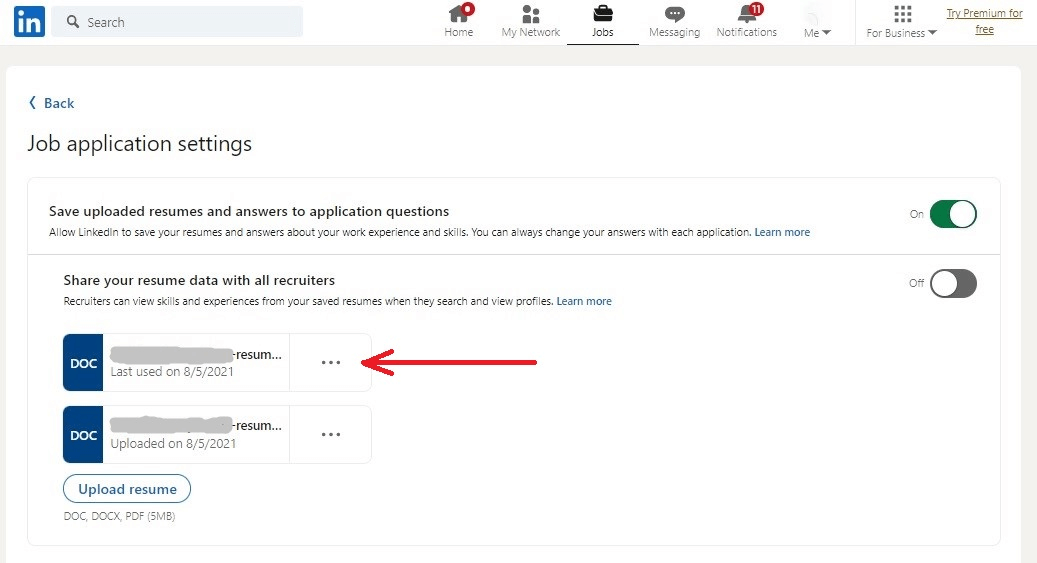
- Click on the three dots beside the resume you'd like to remove
- In the drop-down menu, click Delete and then confirm your decision.
How to upload a new vita on the web?
After you delete vita from the platform, you can upload a new default doc as a PDF or Word document on the same page.
- Click on the blue Upload resume button
- Choose a file on your computer and confirm your choice
The vita will appear on this page and you'll be able to use it for your employment applications.
As you see, it's very easy to delete vita from LinkedIn. If you have found the occupation already or do not want to use the platform anymore, it is advisable to manage application settings and remove your resume.
If your reason to delete doc is that you are struggling to find a position on the platform, our experts can help you stand out. An experienced consultant will improve both your biography and career summary, adding your most recent skills and accomplishments and helping you get noticed by hiring managers.
How to make your LinkedIn page stand out in 2023?
Keeping your resume up-to-date is extremely important if you are seeking new employment opportunities. However, it is equally important to fill out your work history professionally and make it appealing to recruiters. Here are a few simple steps you can take to improve your online portfolio and get more professional opportunities:
Set a portfolio picture and a background photo
A picture makes your summary more recognizable and can make a great first impression in seconds. Moreover, summaries with pictures are 14 times more likely to be viewed. Upload a recent professional-looking image of good quality.
Your background photo is your chance to show some creativity and promote your personal brand. If you choose the right picture, people will immediately associate you with your activity. Plus, a stunning background makes your online portfolio more visually engaging.
Fill out your summary section
Your work summary should be less formal than your vita, so use it to tell your career story. In addition to listing your past jobs and accomplishments, mention what fascinates you in your work most and what types of projects you enjoy. You can also show some life outside of work and share your passions and hobbies.
Improve your headline
By default, your headline includes your most recent position and company. Yet, there are much better ways to promote yourself to potential employers. You can expand your job title a little, for example:
- Marketing & Sales Manager | TV, Social Media & PR Campaigns | Help retain clients for creative agencies
Add key skills and endorsements
LinkedIn allows you to add up to 50 skills, but be strategic about what to include. Focus on industry-specific and specialized skills and ditch generic ones such as "Microsoft Word" or "social media". Try and get as many endorsements as possible for your key skills - if your skills have social proof, the recruiter is more likely to contact you.
Ask for recommendations
Recommendations and testimonials go a long way in getting you noticed. Reach out to people you worked or studied with, and ask them to leave a testimonial in your account. Ask them to be specific in their recommendataions so that the people who see your profile for the first time could see what your professional traits others value.
Complete all work history sections
Completing all sections of your work history builds trust and credibility with the potential employer. Plus, if you complete 100% of your profile, you will get an All-Star status on the platform. People with this status are 40 times more likely to appear in searches, which will help you get ahead in your employment opportunities search.
Proofread the profile content
Typos and grammar mistakes can spoil the impression instantly. Proofread the content of your portfolio to make sure you don't have any typos, spelling or punctuation mistakes. Read your summary section and position descriptions sentence by sentence to ensure that each statement makes perfect sense.
Advance your job search with professional help
It is important to delete vita from the platform if your career goals have changed or if you'd like to replace an outdated vita with a new one. However, you also need to be confident that a new summary presents you to employers in the best light.
If you are not sure about the content or structure of your doc, send it to us for a free review. Our in-house vita writer will evaluate your document and provide you with detailed feedback to help you stand out to employers.
Recommended reading:
- 12 LinkedIn Profile Tips for Job-Seekers
- 5-Step Guide On How to Add Resume to LinkedIn
- Tips & Tricks for Professional LinkedIn Profile Writing
Author: Editorial Team at ResumePerk.com
Reviewed by: Certified Career Expert
Last updated: November 2025