How to Put LinkedIn On Resume: Expert Tips
Learn the only correct way to show off your online profile
Resume is your #1 career document, but it has its limitations. In particular, because of length limits – all recruiters insist that you keep the resume under 2 pages – it’s hardly possible to present the entire career history and full list of skills. And here’s when your LinkedIn profile is of huge help. It will provide the recruiters with the extra information that didn’t fit into your resume.
According to the survey 70% of employers will look up for you online anyway. Thus, by including a link to your profile you will kill two birds with one stone. You’ll ease the hiring manager’s work and use an opportunity to give broader information about your career history. Today, the best professional resume writers will recommend how to include your profile in a resume correctly.
Impress the employers with a professionally done resume
Not sure if your resume has got what it takes to bring you more interview calls? Rely on the pro help of resume creators of our copywriting team. Our American and British writers can prepare your resume up to the highest standards of resume writing. Your writer will let your accomplishments shine through, insert relevant keywords and apply custom design to help you get noticed. We guarantee custom writing and unlimited revisions of the written document.
Why attach a link to your LinkedIn?
Career experts recommend all professionals to include a link to their professional profile, and here’s why:
✓ To provide extra details about your career. Resume space is limited. You can hardly squeeze all the amazing things you’ve done in your career into one page. In this case, you can make your resume closely targeted to the position, and provide the breadth of information about what you’ve accomplished throughout the course of your career in LinkedIn profile.
✓ To boost your creditably. A professional with 500+ connections, lots of postings and testimonials is likely to make a stronger impression on a recruiter than someone with a half-empty profile or none at all. In this regard, a link to a fully completed profile will increase your credibility.
✓ To take advantage of mutual connections. If you have an active profile, chances are that you and the recruiter considering your candidacy have a few mutual connections. And this, in its turn, increases your chances of being considered. Some recruiters don’t even consider candidates who have no LinkedIn profile or have an empty one.
✓ To establish your personal brand. When lady bosses share their career advice, they highlight the importance of personal branding for getting noticed in a hectic professional world. Not only your resume should reflect your brand and unique proposition, but your online profiles should tell the same consistent career story.
Did you know that professional social media is the #1 source of quality hires for companies? Let’s not waste a single minute and get down to tidying up your profile.
Step 1. Complete your LinkedIn page like a pro
• Don’t reiterate your resume – what’s the point of linking to an online profile that is the copied and pasted version of your resume? LinkedIn should be written differently and be more detailed than your resume is.
• Seek recommendations – ask your network to endorse your skills. Similarly, ask the previous employers or clients to leave testimonials about your work in your profile. But request them to be more specific than just saying “Great job”. Ask them to mention specific traits they liked about you, i.e. your ability to handle customer complaints or reduce costs on advertising. The fact that your performance is praised high by others won’t leave unnoticed by the recruiters.
• Add skills – LinkedIn allows you to list up to 50 skills, so use this feature to its fullest. List soft and hard skills, as well as software proficiencies. Experienced professionals should focus on industry-specific, complex skills, whereas entry-level professionals can list such skills as time management, organization, and ability to adhere to office etiquette guidelines.
• Keep the profile up-to-dated – if you haven’t updated your profile since 2018, the recruiter will see the discrepancies between the profile and what your resume as lack of attention to detail or an attempt to mislead them. Make sure the two correspond closely in terms of dates, company names and other factual information.
• Complete all sections – once you complete all profile sections, LinkedIn gives you an ‘all-star’ badge. This badge increases your chance to be found by recruiters via search by 27 times. So, make sure to complete everything to stay on top of search.
Once you’ve finished perfecting your profile, it’s time to share the link in a resume. Below, you’ll find the most effective way to do it.
Are you considering full-time job offers only? Here are the top reasons why you shouldn’t overlook part-time jobs either.
Step 2. Adding a link to your resume
It’s important that you put the link exactly where the hiring manager expects to find it. Also, make sure the URL itself looks neat and short. Here’s how to achieve both goals.
• Create a custom address. If your URL still looks as an unreadable combination of letters and digits, it’s high time you changed that. To set up a customized link, find the tab ‘Edit public profile & URL’ in settings and set up the address consisting of your first and last name, i.e. Linkedin.com/in/elisabethdavidson.
A customized URL looks better on the resume, social media or business cards. Moreover, it contributes to your personal brand.
• Make your profile publically visible. If you’re actively job-hunting, check your privacy settings to make sure it’s public. This setting makes your page assessable for everyone within this social media and beyond. Making your profile public allows it to appear in search engines and lets the recruiters find you.
• Add the link in the contacts section. The golden standard of resume writing implies that you insert the link to your LinkedIn in the Contacts section along with your phone and email. You don’t have to lead with “http” part – start the link with Linkedin.com to make your link shorter and more neat.
You can add the links to your other social media profiles as well. But this strategy is reasonable only if you work in social media, digital marketing or your profile are somewhat relevant for your career.
That’s it! As you see, inserting the LinkedIn URL for the sake of it makes little sense. First, you need create the profile that is up to scratch and corresponds with your current career goals. Only in this case sharing it on your resume and other resources can skyrocket your interview chances.
Do you feel anxiety and mental pressure at work? Here’s how to cope with workplace anxiety.
Extra tips to consider when adding your LinkedIn profile
• Make sure they both tell the same story. When you write any career document, focus is the main thing. In this regard, it’s essential that your resume and online profile focus on the same qualifications and skills. If your resume capitalizes on your ability to generate new business and leads, make sure that the LinkedIn exposes these qualifications as well.
• Edit and proofread. Just like for your resume, strong grammar and punctuation matter a lot for your LinkedIn profile. Typos, incomplete sentences and punctuation issues can be seen as carelessness. Edit your profile and run it through an online spell checker before saving changes.
• Upload your resume to LinkedIn. You know that it’s recommended to upload the samples of your work, but it also makes sense to do the same with your resume. For example, if a recruiter finds you online and wants to take a look at your resume, they will be able to do it immediately and come up to you with a specific offer.
• Avoid the common mistakes. Forgetting to specify your industry will make you invisible for recruiters browsing professionals with industry-related experience only. Another popular mistake is uploading a casual picture, i.e. the one taken in a home environment or during the vacation. Staying away from mistakes like these will increase the effectiveness of both your resume and online profile.
Will LinkedIn take over resumes in the future?
You’ve probably heard the rumor that LinkedIn will replace resumes in the nearest future. Yet, it isn’t going to happen anytime soon. Why? Firstly, LinkedIn platform comes with its limitations. You cannot exceed the number of characters set for a headline or a job description. If you have one job that lasted over 10 years and that allowed you to accomplish a lot, you might struggle fitting it in.
Secondly, the greatest thing about resume is targeting. You can emphasize the qualifications important for a specific job and create as many versions of that resume as you deem necessary. With LinkedIn, you don’t have such a luxury. Resumes aren’t going anywhere, so you’d better think how to make yours shine!
Stop missing on opportunities – get your resume professionally updated
Does your resume cost you well-paying job opportunities? If you apply for jobs over and over again but get very few responses from the employer, consider hiring a resume expert. Our agency staffs experienced and certified resume writers specializing in many industries from finance to manufacturing to IT. Have your resume updated by us this month, and get an exclusive 23% discount off any order.
Not sure if your resume could use some improvement? Send it to us for a free review and hear an objective opinion of a resume writer with human resource experience.
Recommended reading:
- 12 LinkedIn Profile Tips for Job-Seekers
- 5-Step Guide On How to Add Resume to LinkedIn
- How to write a powerful LinkedIn headline: Examples & tips
- How To Delete Resume On LinkedIn | ResumePerk.com
- Tips & Tricks for Professional LinkedIn Profile Writing
- Build A Powerful LinkedIn Profile: 11 Tips From LinkedIn Resume Writers