Top LinkedIn Tips for Job Seekers, Career Changers & Professionals

LinkedIn boasts 1.1 billion users globally, which makes it a #1 platform for professional networking and establishing your online presense. A professionally completed LinkedIn profile page can establish your credibility with potential clients and employers, showcase your skills, and bring you more professional opportunities.
After studying 150+ articles on the importance of a business profile development, I have identified that writing a LinkedIn profile is essential because it is a tool for building a personal brand, achieving career goals, and establishing contacts with new clients, employers, and managers.
In today's guide, our LinkedIn experts will share proven recommendations on how to boost your profile in 2025. Keep reading to learn how to set up your profile for job search, get found by recruiters, and stand out in a competitive job market.
Why Optimizing Your Business Profile Matters in 2025
LinkedIn optimization is more important than ever if you seek career advancement. Here are the key reasons how professional profile can skyrocket your career:
- #1 professional networking platform. For recruiters, platforms like LinkedIn are the #1 source of quality hires. About 95% of recruiters use it for sourcing quality talent. If you undersell yourself on LinkedIn, you are missing out on a breadth of oportunities.
- Establish your personal brand. Like it or not, your professional image plays a vital role in securing you an interview or a job offer. Among the two equally qualified candidates, hiring managers are likely to choose the person with strong online presense and a well-developed brand.
- Boost credibility. When a recruiter sees your online profile with relevant job titles, connections, feedback from former clients or coworkers, and activity, it helps them perceive you as more human and sparks trust.
- Get found by recruiters effortlessly. With a completed LinkedIn account, recruiters can find you and offfer you opportunities without any effort from your side. Crafting a compelling profile that generates views and connection request is a helpful job search strategy.
Now, let's have a closer look at how to develop a LinkedIn page that elevates your personal brand and pushes you higher in LinkedIn searches.
Top Online Resume Tips to Get Noticed by Recruiters
In today's world of recruitment, LinkedIn presence is an asset that can make the right impression on the employer or eventually generate interview invitations without your effort. LinkedIn is the most popular professional network and is indispensable for every professional concerned with their career success.
If you don't have a Business profile at all or it's nearly empty, use these tricks to help your profile get higher rating and more profile views. Here's how to get noticed by recruiters on LinkedIn:
- Use a custom URL. A LinkedIn custom URL makes it easier for recruiters to find you. Plus, it looks polished when you share it on social media or print on a business card. Go to profile settings and set up an URL that consists of your first and last name.
- Upload your background photo. Your cover photo can represent your brand statement, your values, or identity. You may include a photo of yourself in the conference, engaging in a hobby, or use an image that reflects your personality at work.
- Complete all profile sections. Include a concise headline that introduces your brand, wrap up your strengths in a focused summary, add relevant skills, and present your education and experience in detail. Below, we will explain how to complete each section step-by-step.
- Start growing connections. Follow everyone you know professionally, join LinkedIn groups, and stay active.
- Include a link to your LinkedIn page on a resume. If you apply for job with a resume as usual, a potential employer will be pleasantly surprised upon finding a detailed, professionally complete LinkedIn page that portrays you as a top-notch professional in your field.
Here are the specific Business profile tips for every section.
Upload a Professional Profile Picture
When companies browse your profile from LinkedIn Recruiter view, they only see your name, headshot, and headline. The rest of the profile gets cut off. So, you should work extra hard on these elements to make an irresistible first impression.
Adding a professional headshot in 2025 is a must-have. Profiles with photos get 21 times more views and 9 times more connection requests. Here are some recommendations for a standout photo that elevates your professional brand:
- Use an actual photo of your face. Don't add a photo from ten years ago, even if it's a really good one. Upload a picture with your face in it, and make sure it's clearly visible. Pictures where you don't look in the camere or your face looks blurry look unprofessional.
- A headshot, not a full-body shot. Make sure your face is in the center of the image, look at camera and smile. Save full-body pictures and creative shots for other social media sites.
- Use a high-quality, professional image. Uploading a selfie against a cluttered background is a big no-no. Your picture should be well-lit, high-quality, with your face easy to recognize. If you don't have pictures like this, invest in a professional photo shoot. Your photo contributes to the first impression on LinkedIn a lot, so this investment will pay off.
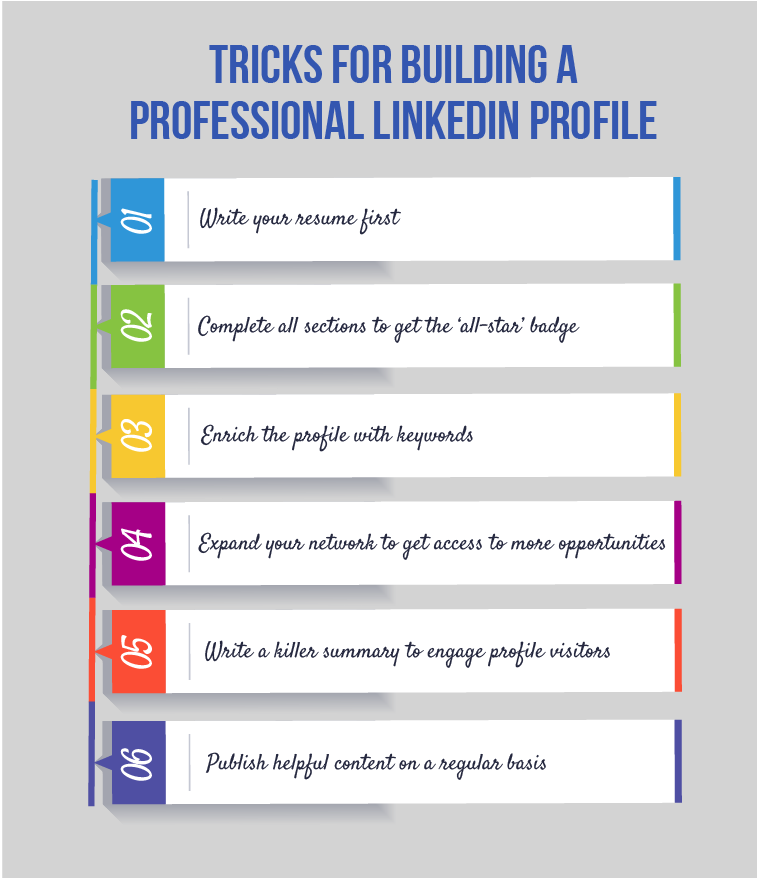
Choose a Catchy LinkedIn Headline
Recruiters only see your photo and LinkedIn headline before they open your profile, so make it count. LinkedIn adds your most recent company to your headline by default, for example, Content Manager at Hubspot. While this isn't always bad, you can use this precious space smarter - for example, by adding personal brand statements or results you achieved.
Here's how to write LinkedIn headline:
- Highlght your specialization - if you work specifically with some industries and project types, mentioning that in the headline can be a game-changer.
Example: Digital Marketing Strategist | Growing local sustainable brands to scale and boost sales
- Mention a measurable achievement - including numbers and percentages can impress recruiters even before they open your profile.
Example: B2B Tech Sales Rep | Generated $1.7M in direct sales in 2024
Can you keep your most recent employer in a LinkedIn headline? Yes, if you've worked for a big brand name in your industry. Some recruiters assume that if you've worked for a large tech company, it makes you capable in delivering quality result. Consider this option if you've worked for a key player in your industry.
Write a LinkedIn Summary That Tells Your Story
Your LinkedIn About section works as your professional introduction. Tell a professional story about yourself, focusing on your strengths, career milestones, and what you can contribute to the team. It is also acceptable to add hobbies and passions to show your human side. Don't forget to optimize linkedin summary with keywords.
Keep in mind that this section shouldn't be written according to the same rule as your resume summary. Create an extended introduction for the visitors, throwing light on your qualifications, skills, achievements in a less formal manner. Successful job-seekers use the following writings techniques to create an engaging, sparkling introduction:
- Tell a story – picture the passion behind your career choice, lessons you've learned throughout your career and share your career vision for the future;
- Outline the hard skills, tools and approaches you use in a daily basis – not only this helps to keyword-optimize this section, but also will throw light on your working style;
- Make your intentions clear – if you're an active job-seeker, explain what kind of opportunities you're considering (i.e. company size, challenges, position name, etc.)
By implementing the above techniques to write a professional story for LinkedIn, you'll push your profile up in search results and get rated higher than most of your connections.
Spotlight your Achievements
While you can list achievements in your work history section, the more effective way is to add them to Featured section. Add articles, links, case studies from your previous projects, and other experience highlights. Use the "show, don't tell" approach - claiming that you are are often interviewed and share your expertise is good, but sharing your articles and links is much better.
Be selective about what to include. Focus on relevant content in your target niche, as it can grab recruiter's attention faster. Spotlighting more details and materials can get you noticed faster.
Use Keywords to Boost Visibility
Just like in a resume, you need to enrich the profile with keywords to enable recruiters find you. However, not all keywords are created equal – those used in summary section, headline, and experience weight more for the system. Keywords used in this section have the highest weight, therefore, your profile will come across as relevant for the software. Putting the keywords into Skills section is also appropriate, but note that they have less weight here.
Pro Tip: since you don't know for sure which keywords the hiring manager will be using, try adding as many of them as possible under your first job description. After listing the responsibilities for your oldest job, insert the block of keywords and separate them from the main content. Here's how this should look:
_____
Keywords:
Marketing, e-commerce, account management, brand management, customer loyalty, market segmentation, etc.
How to Make Your Business Profile "All-Star"
An all-star online resume status makes you more visible in search results. It increases LinkedIn connection requests you get from recruiters and bring you more job opportunities. According to LinkedIn statistics, earning the "all-star" status brings you 27x more chances to be found in recruitment searches and 3x more profile traffic.
To make your profile ‘all-star', you need to meet the following requirements:
- Complete all necessary profile sections (which are industry and location, experience, education, 5 and more skills, and summary).
- Add a professionally looking picture.
- Connect with 50+ professionals. Note that 50 are just the starting point–you should aim at 200+ connections with LinkedIn users.
Taking these steps is essential to increase your profile's visibility. However, don't stop halfway. Complete every section you have the information for, add portfolio, get endorsements, testimonials and more. The more information you add and the more active you are, the higher will LinkedIn push your online resume up in search results.
LinkedIn Tips for Expanding Your Network
LinkedIn networking offers an untapped source of opportunities. With many LinkedIn connections, your profile gets more visible, you get helpful content in your LinkedIn feed, and LinkedIn articles you share get more visibility, too. Plus, the fact of having many connections help your profile rate higher.
When a hiring manager performs candidate search, they first see the connections from their network – that's how LinkedIn works. So, by establishing more connections, you increase your chances to be found by the right person that has a perfect job for you. Your connections can recommend you for jobs or introduce you to recruiters.
Here's how to grow Linkedin network to enjoy all these benefits:
- Add everyone you know or worked with. Colleagues, friends, alumni, clients – send invitations to everyone you know professionally.
- Import your Gmail contacts. LinkedIn provides this option on the Network page – just add your email address and connect with people you've communicated with professionally.
- Send invitations to people you don't know. Be careful with this option, though – if you start scamming people with your request and they use "I don't know this person" option, you might be restricted from sending invitations.
- Connect with value. When reaching out to people you don't know, write a short message explaining how you can be helpful to them. For this reason, it makes sense to reach out to professionals and recruiters in your industry and not send invitations to everyone out there.
- Use LinkedIn sales navigator. This paid feature is designed for sales professionals in the first place. Yet, you can take advantage of it for networking, too. With it, you can reveal who your clients and partners know, and connect with people who can benefit your career the most.
LinkedIn networking tips for job-seekers
LinkedIn networking can help you find a new job faster. Here are our top LinkedIn tips for job-seekers:
- Follow target companies. Create a list of companies you'd like to work for, and follow them to stay informed about current job openings, company culture, and updates. Follow influencers in your field as well - thus, you will be aware of news and trends.
- Join LinkedIn groups. Professional communities in LinkedIn is a source of information and support. Join a few groups and stay active. Browse LinkedIn events to find online gatherings and expand your network by communicating in person.
- Engage with your network. If you make a connection with someone and call it a day, it is not likely to help in your job search. If they share valuable content, like it and comment. Remember that LinkedIn is a social media platform, so staying active and interacting with content others share is important.
- Share valuable content. Post regularly, be it a thoughtful blog post, a short note, or your professional insights. Contribute to collaborative articles. Thus, you'll establish a reputation as a subject matter expert in your field (content marketing, software development, sales, or else). By sharing engaging posts, you can also build meaningful connections as your network will see your human side.
- Offer help. If someone in your network is looking for a job and you've just found out that your company is planning to hire someone with similar skills, let them know. Offer introductions if two people in your network can benefit from knowing each other. Kindness and support always pays off!
What to Post on LinkedIn to Get More Visibility
If you are wondering what to post on LinkedIn, the answer is pretty much on the surface. You need to share helpful content that resonates with your connections, building a LinkedIn content strategy to keep posting consistent.
However, note that your recently published post won't be visible to all your connections instantly. First, it's shown to a small audience, and as more people like and comment on it, it gets visible to a larger audience.
Here are the specific types of relevant content to share on your online resume:
- Case studies from your own experience.
- Your analysis or perspective at the recent news in the industry.
- Answer the pressing questions of your audience.
- Industry news with a short commentary.
- A short video or article presenting your skills, for example, a copywriting tutorial, coding walkthrough, or a piece of pitch deck.
- Career advice and tips for younger professionals in your industry.
- Job search results and updates - share how your job search is going, lessons learned, and insights.
- Book reviews and recommendations.
- Recommendations of online courses on LinkedIn or other platforms.
- Thought-provoking questions and life experiences.
How do you write posts to increase LinkedIn engagement?
Publishing a LinkedIn post and calling it a day is not enough to keep your followers engaged. Here are some strategies to use to enhance the quality of posts you share, drive engagement, and eventually fuel passive recruitment.
- Offer unique expertise. If everyone in your field is raving on the particular subject, offer a perspective that few people take. For example, if everyone is excited about the AI possibilities, cover potential threats. An original twist will capture audience more that expressing the same viewpoint as everyone.
- Share your IP (intellectual property). Drive engagement by sharing a piece of content you've created and use in your daily work. For example, it could be a series of prompt for content generation, a checklist of tools, a step-by-step process, or customer letter templates.
- Use hot takes. Don't be afraid to challenge your audience with a controversial post. If it sparks emotional reaction, LinkedIn algorithm will promote it further. However, don't forget to keep it professional. If you want to criticize something, target trends and ideas, not individuals.
- Add a call to action. Always end your LinkedIn post with a call to action. Ask questions, or encourage your audience to leave a comment or subscribe to your own profile.
- Engage with your network. If your post evoked a heated discussion, participate in it, respond to comments, and expand on your viewpoint.
- Post regularly. LinkedIn favors regular posting. Make sure to publish something at least twice a week - it can increase your reach. Moreover, your profile will appear active to recruiters, and they will be more willing to contact you.
Using LinkedIn for Passive Job Search and Branding
LinkedIn profile can become a great job search tool with its Jobs feature and networking possibilities. However, it can also be a helpful instrument for passive recruitment. With smart digital personal branding, you can fine-tune your profile to attract more views, connection requests, and messages from recruiters.
If you want your profile to attract job opportunities, use these LinkedIn tricks for passive job search.
- Complete every section in your profile. If you want recruiters to find you in search results, make your profile as informative as possible. Add all your jobs and projects with measurable achievements, examples of work, case studies, testimonials, and skills. Complete profiles appear higher in searches, and they also generate more contacts from companies.
- Leverage keywords. Make your profile easy to find by incorporating keywords relevant to your desired position and industry. Include keywords as skills, in the About section, and experience naturally.
- Make your "why" crystal clear. Top companies don't look for skills only. They want to hire someone who resonates with their values and shares their style of work. So, make sure that your profile reflects your personality. Include your hobbies, community engagement, and values.
- Join groups. LinkedIn groups are a source of important information, so don't neglect them. Visit groups at least once a week to engage in conversations, browse jobs, and find new people to follow.
- Contribute to collaborative articles. Adding to collaborative articles is a great way to promote your expertise on the subject matter. Moreover, these updates appear in the newsfeed of your subscribers.
- Follow company pages. Create a list of companies where you'd like to work and subscribe for updates. If they have open jobs or any important news, you'll find out.
- Add a call to action. If you're not actively searching for a job but are open for opportunities, mention it in your About section. Specify what you'd like to work on next and encourage recruiters or potential clients to message you.
All these strategies don't take much time and help personal branding, making your profile more visible to your network and potential employers.
Resume vs LinkedIn Profile: How to Align Them
If you haven't updated your job-hunting documents for a while, starting with business profile completion isn't the best strategy. We recommend our clients to create a perfect resume first and only then proceed with LinkedIn writing. The reasoning for this approach is that a LinkedIn page should tell the same story using the same tone of voice that the resume does – and provide the additional information that your resume doesn't contain. You can derive some resume writing advice here: https://resumeperk.com/blog/30-changes-to-help-your-resume-get-noticed.
It doesn't mean, though, that you can copy and paste the resume content into the profile and call it a day. Here are the main differences between a traditional resume and LinkedIn resume writing:
- LinkedIn is less formal. Think of a LinkedIn page as a fuller and less conventional version of your resume. ‘Less conventional' means that writing style is less strict than in your typical resume (for example, the use of I is appropriate here and you can make the language more conversational. The tone is your LinkedIn should be friendlier and less formal than in a resume.
- Space is not limited. Your resume must be 1-2 pages long, so you need to be selective about what to include. This problem doesn't exist on LinkedIn. Here, you can list all your jobs, projects, skills, LinkedIn learning courses, and achievements–provided that they are relevant to your target jobs, of course.
- Interactive content. Your resume is a text document. On LinkedIn, you can add multimedia content such as links to your articles, video interviews, illustrated case studies, and anything else that can contribute to your professional image.
- Create your personal brand. A resume is a highly focused document aimed to highlight your qualifications and skills for a specific job. In it, you focus on your job-related skills and achievements primarily. On the other hand, on LinkedIn, you are free to share your hobbies, professional values, and give a picture of why you do what you do. Showcasing your personality can open you doors to more job opportunities.
Here are our recommendations for resume and LinkedIn alignment:
- Write your resume first. If you haven't updated anything for years, start with a resume. Write down all your jobs with duties and achievements, relevant projects, skills, education, and other details. After that, proceed to LinkedIn, simplifying the information for a broader audience.
- Ensure there are no contradictions. Avoid situations when dates or job titles on your resume don't match with those on LinkedIn. Double-check the details so that both pages tell the same career story to employers.
- Align your career goals. If you are job-seeking, make sure that you position yourself the same way in both documents. Your career goals should also match. It can be confusing if your resume states that you're seeking a technical support role in a software development company whereas your LinkedIn states that you look for a job in sales.
- Build an ATS-friendly LinkedIn. Just like your resume, a LinkedIn should be optimized with keywords to appear higher in recruiter searches. Choose 5-7 major keywords for your target job, and naturally use them in your About section and when describing your professional experience. For example, as an online marketer, you can use keywords like online marketer on LinkedIn, relevant keywords include Digital Marketing, SEO, Content Marketing, Email Marketing, LinkedIn ads, and Marketing Strategy.
If aligning your resume with LinkedIn sounds confusing to you, our experts are here to help. A professional resume writer can strengthen both your resume and business profile, creating a holistic image of you as a candidate for employers. We will work on structure, content, keywords, achievements, and other details to help you maximize interviews. Chat with us to get a special discount offer.
Summary: Your 2024 LinkedIn Checklist for Success
LinkedIn gives you excellent opportunities to enhance your online presence, build a personal brand, and connect with potential employers. To sum up, here are the best LinkedIn practices to boost your online resume. Take these steps today, and you'll be surprised with the result!
2025 LinkedIn checklist to boost your online resume
- Set a custom business profile URL.
- Update your headline with an impressive statistic, big company name, or your specialization.
- Upload a professional headshot that makes an impression.
- Set a background photo that reflects your values, working style, or life motto.
- Complete the About section with a short summary of your career and where you're headed next.
- Add a detailed work history with achievements.
- Add relevant keywords in all profile sections.
- Ask three coworkers or alumni to leave endorsements about you.
- Make at least 50 connections with people you know.
- Create your first post.
These simple LinkedIn tricks will get you started and will contribute to making your profile more searchable online, instantly. Chances are, that you'll double or even triple the number of views, connections and propositions received. However, to take most out of this social network, updating it once in a few month is not enough. Stay active, share your insights and set connections on the ongoing basis.
Should You Hire a Business Profile Writer?
Does your online resume look humdrum and doesn't help in your career at all? For all professionals looking to strengthen their online presence we offer a business profile writing service. An experienced American resume consultant will build your profile from scratch and provide suggestions on improving it further. This service is affordable even for college students and urgent delivery is available. Hire LinkedIn expert today and transform the first impression your profile makes on potential employers!
For those actively looking for a job, ResumePerk offers a resume and LinkedIn writing service package. Get your profile and resume aligned and improved with relevant keywords and measurable achievements. Your career shouldn't wait - buy LinkedIn resume service today here, or chat with us for your special welcome discount.
- How to write a powerful LinkedIn headline: Examples & tips
- 12 LinkedIn Profile Tips for Job-Seekers
- Build A Powerful LinkedIn Profile: 11 Tips From LinkedIn Resume Writers
Reviewed by: Certified Career Expert
Last updated: November 2025