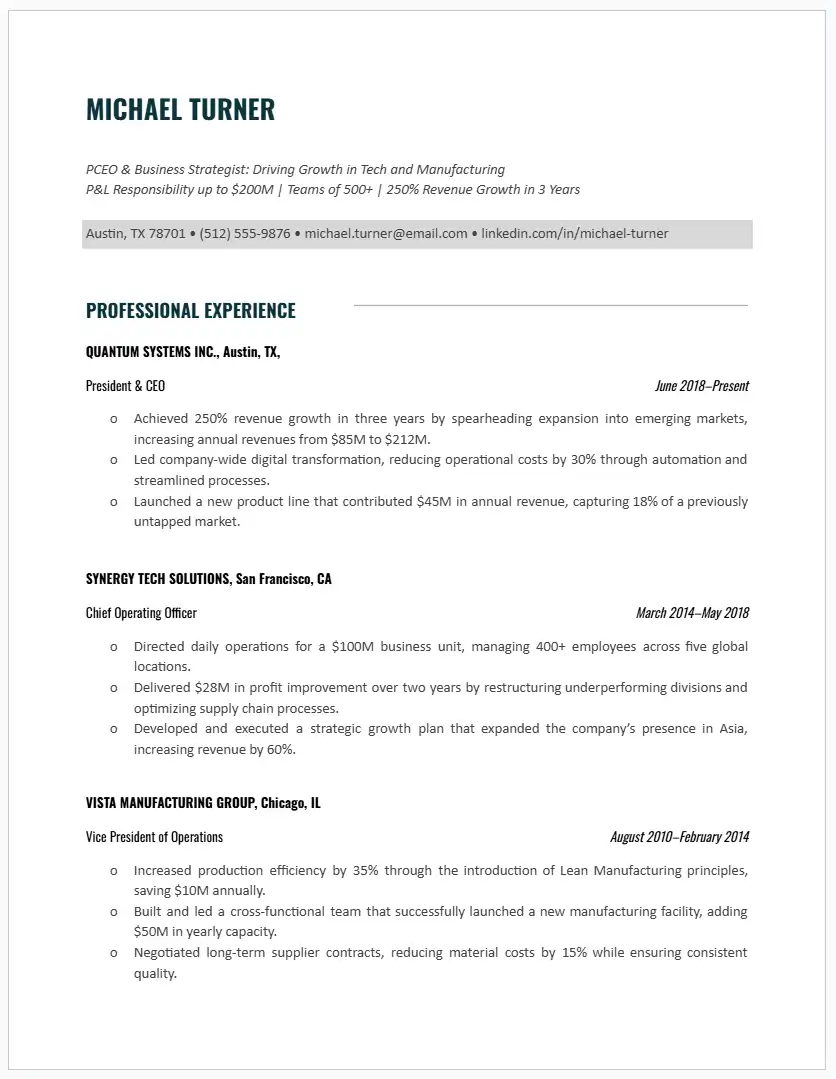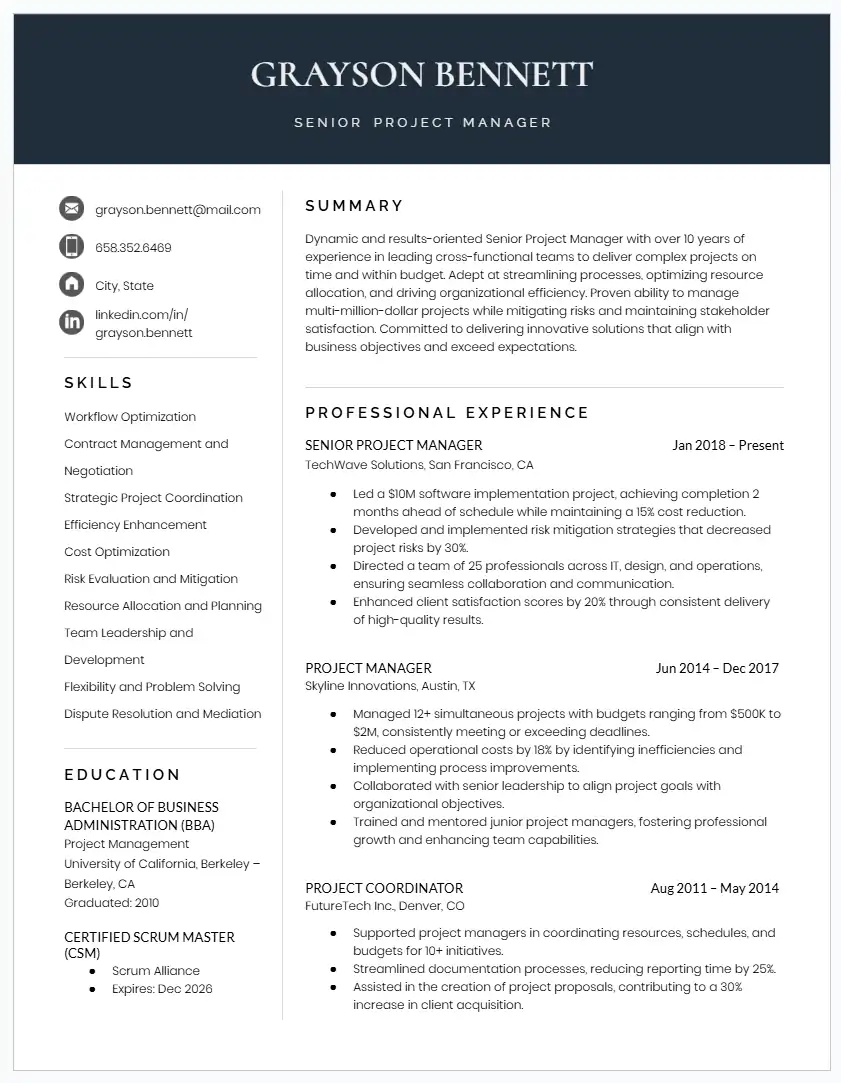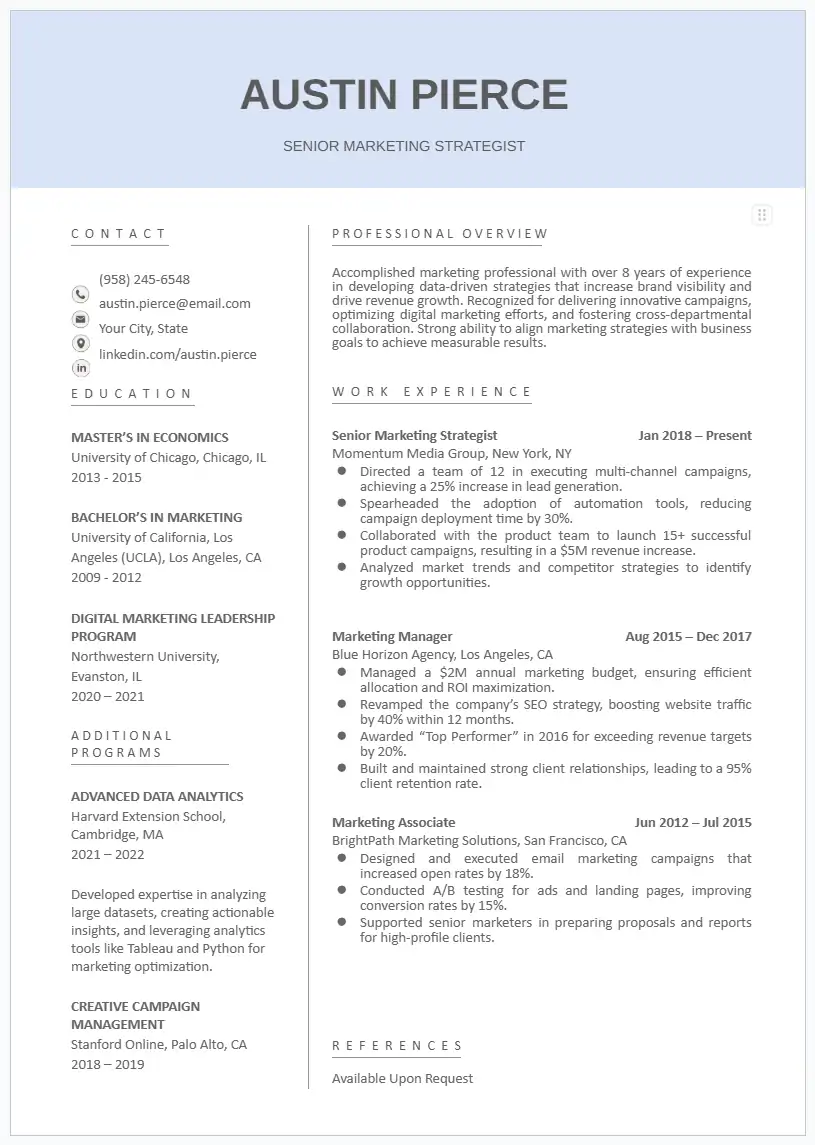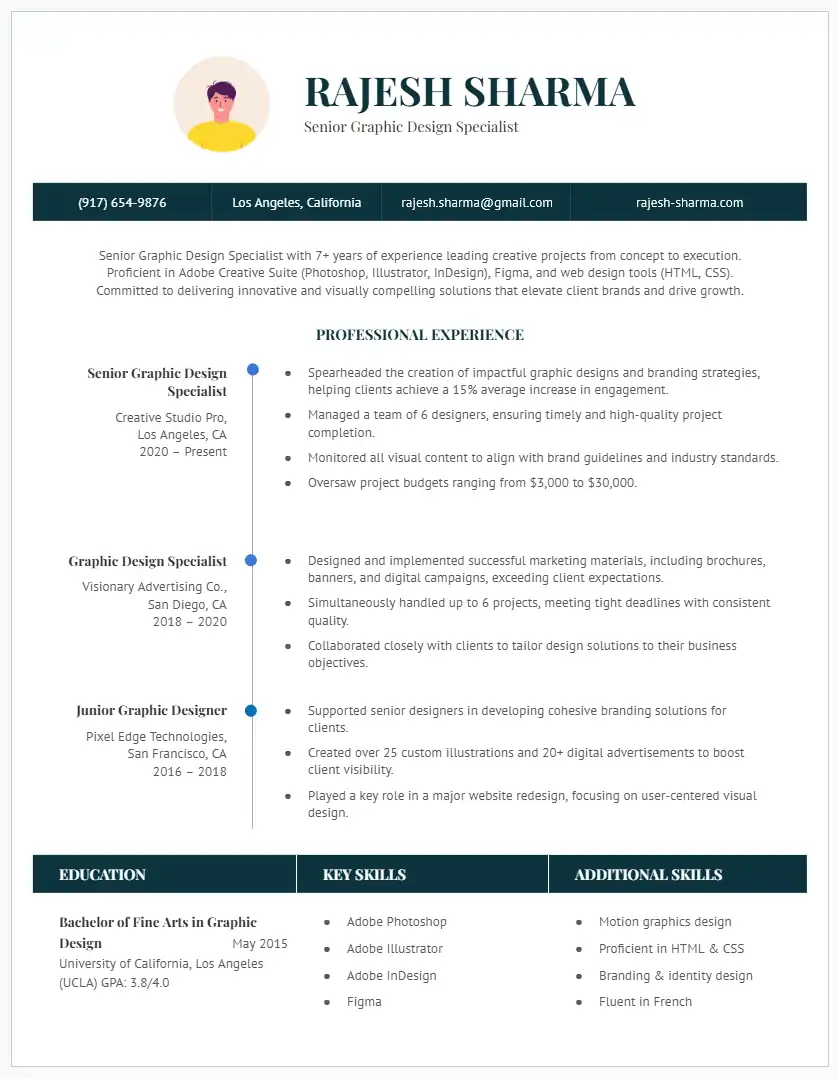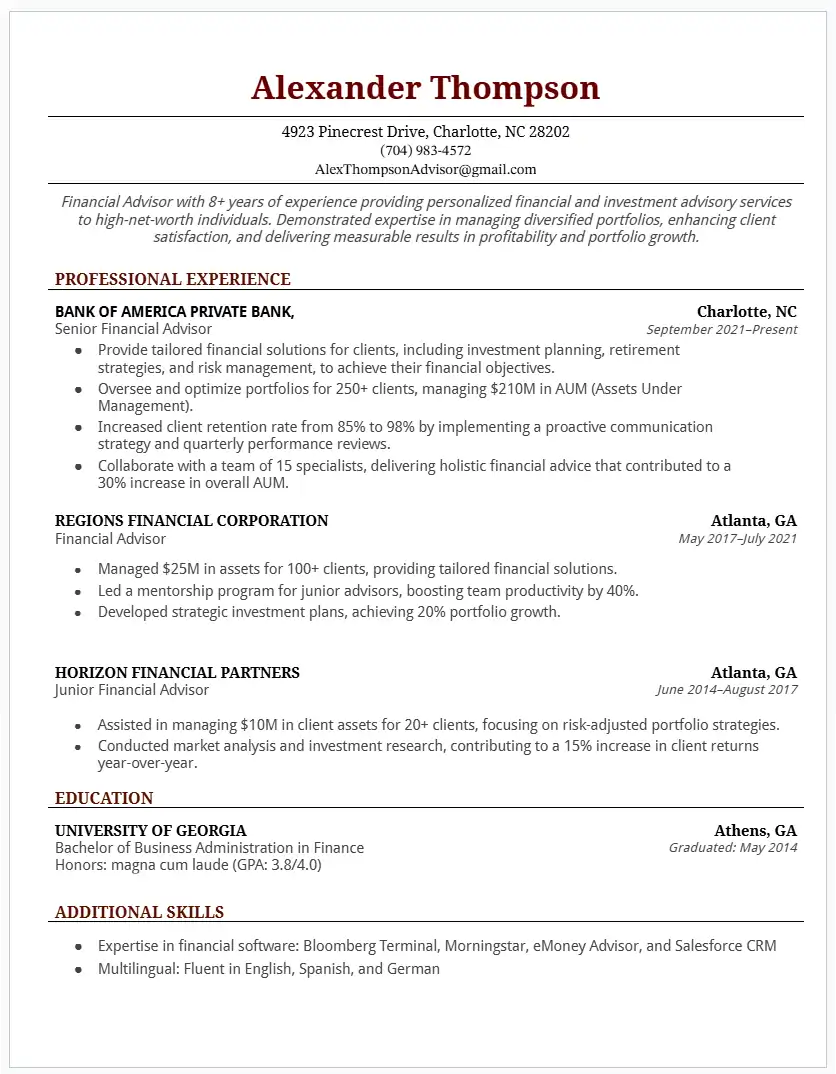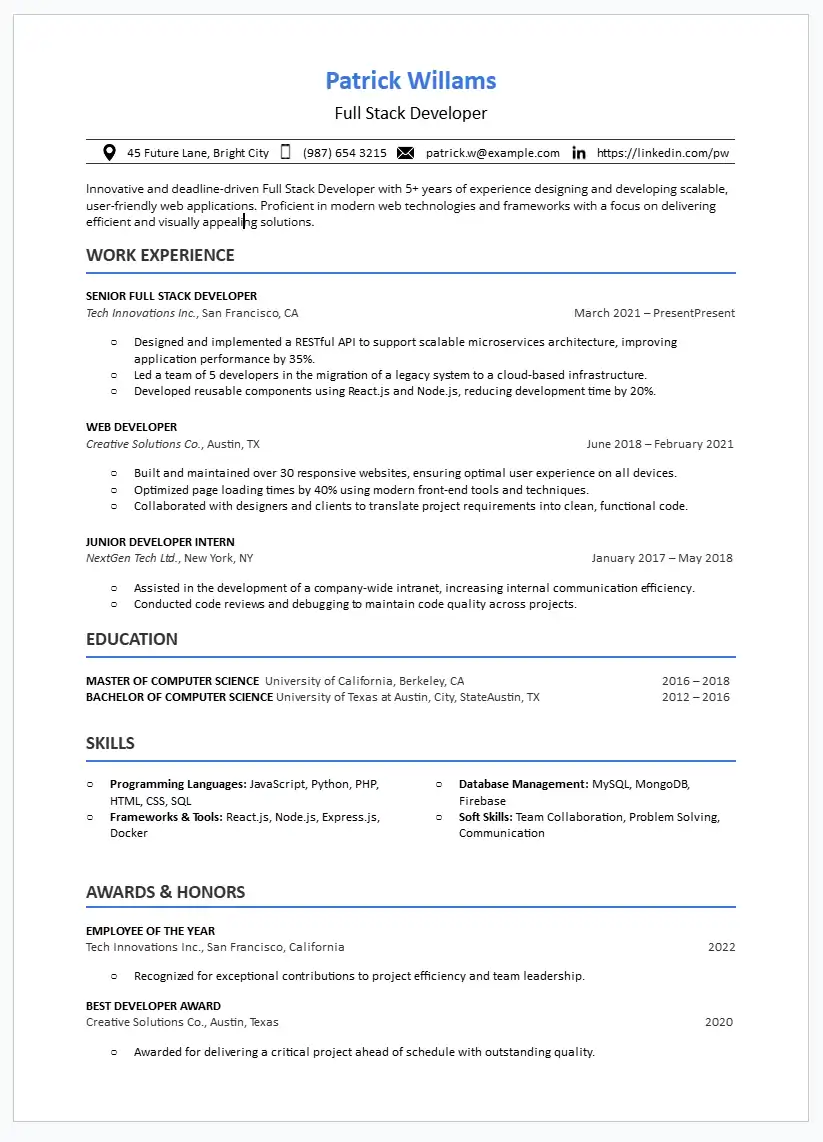Browse Free & Premium Google Docs Resume Templates
Browse our professionally made Google Docs resume templates for every industry and profession. Download for free and get ready to land the job of your dreams!
Browse Free Templates Get Expert Help10,000+ resumes enhanced. Yours can be next.
Or send us your current resume and we'll do it for you → support@resumeperk.com
Minimalist resume templates
If you prefer a clean, easy-to-read resume format, consider Google Docs resume templates below. They are designed in a minimalist style that will not draw the attention away from the most important things - your skills, experience, and achievements. As we get increasingly overwhelmed with bright visuals online, a black-and-white resume with a minimalist approach can actually help you stand out. Each template in our gallery is optimized for ATS (applicant tracking system). With an easy-to-read format, you can stand out from the crowd of job-seekers.
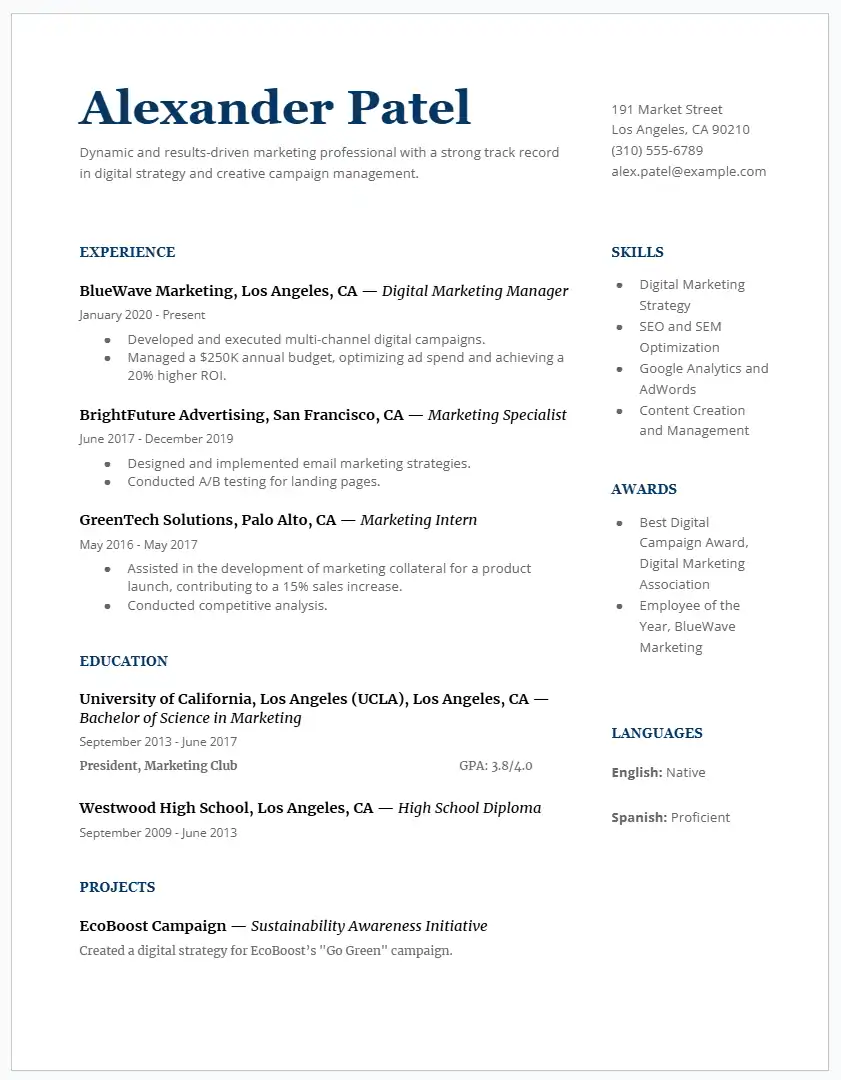
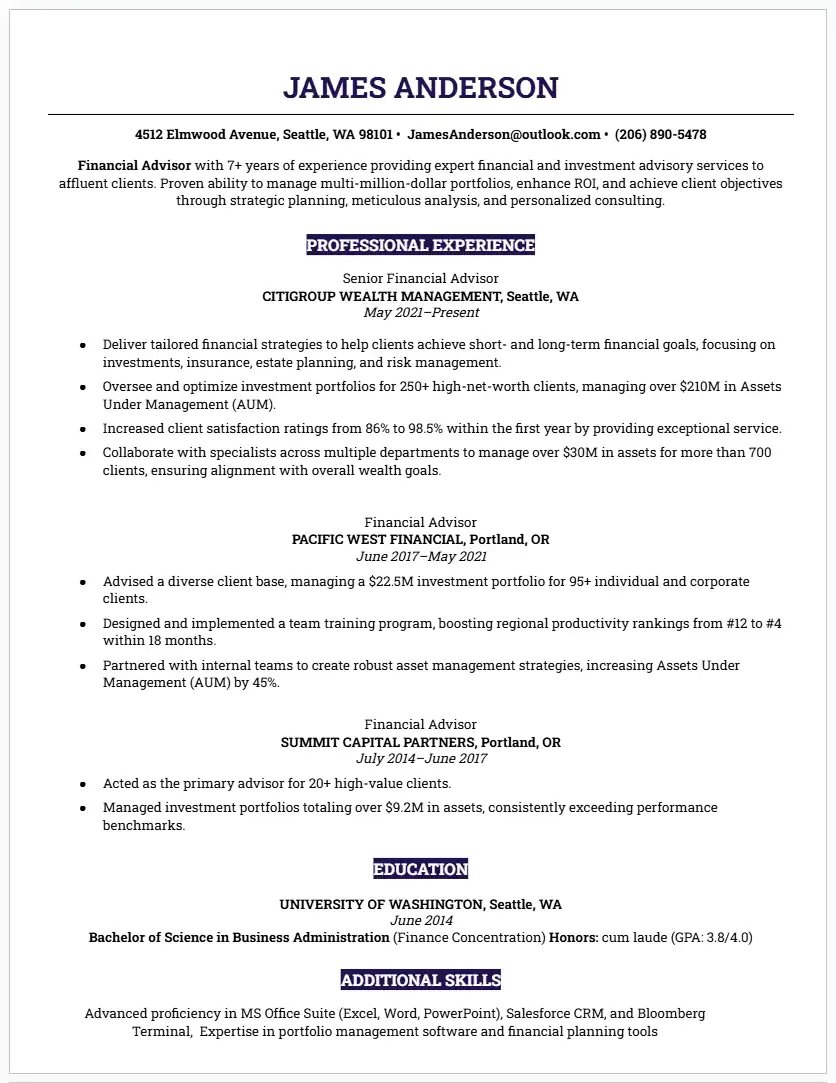
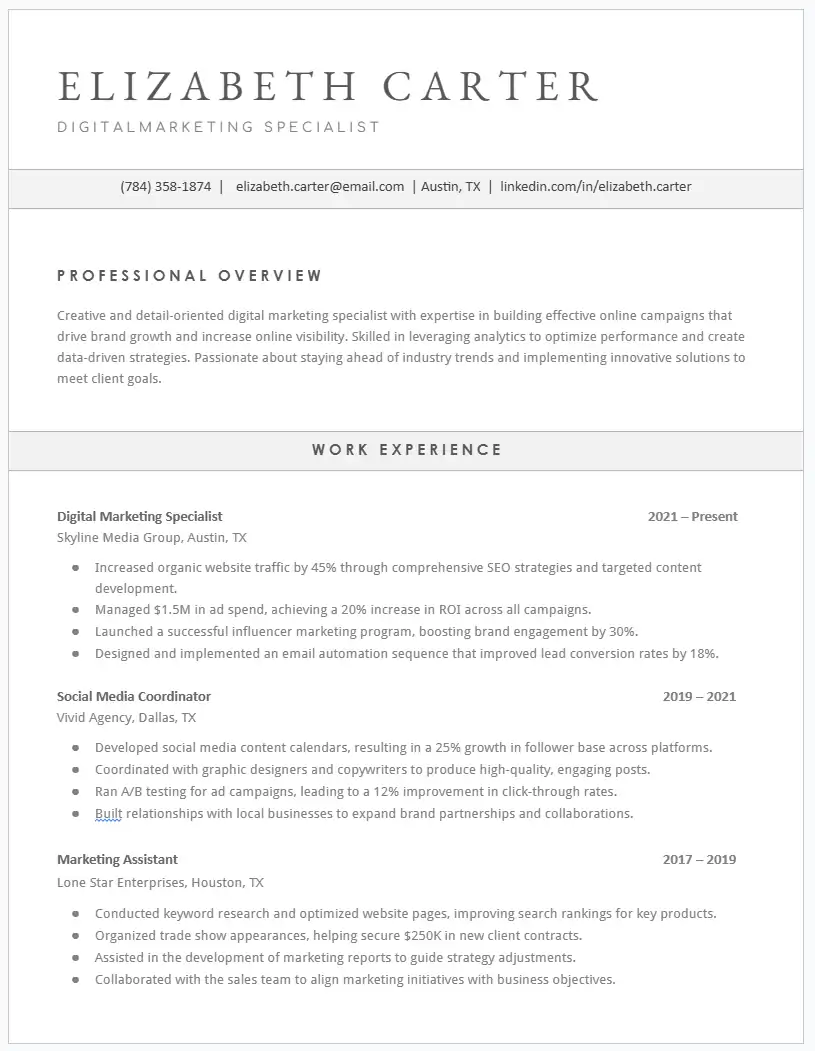
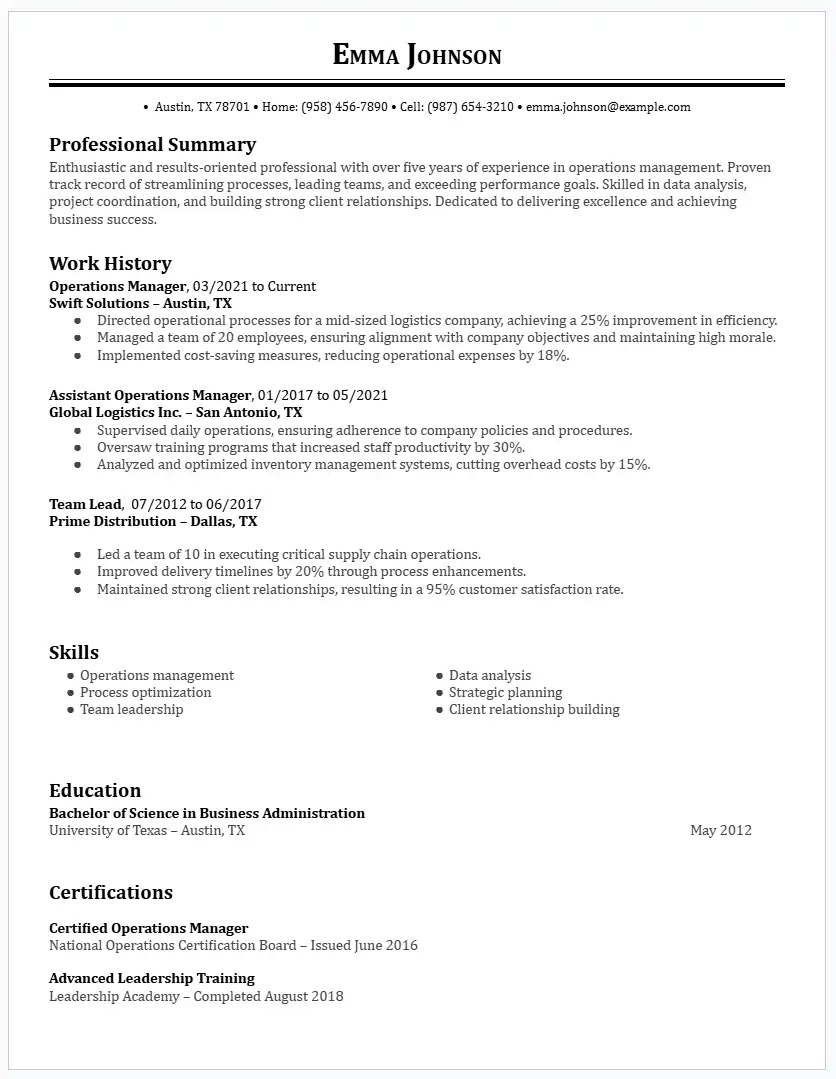
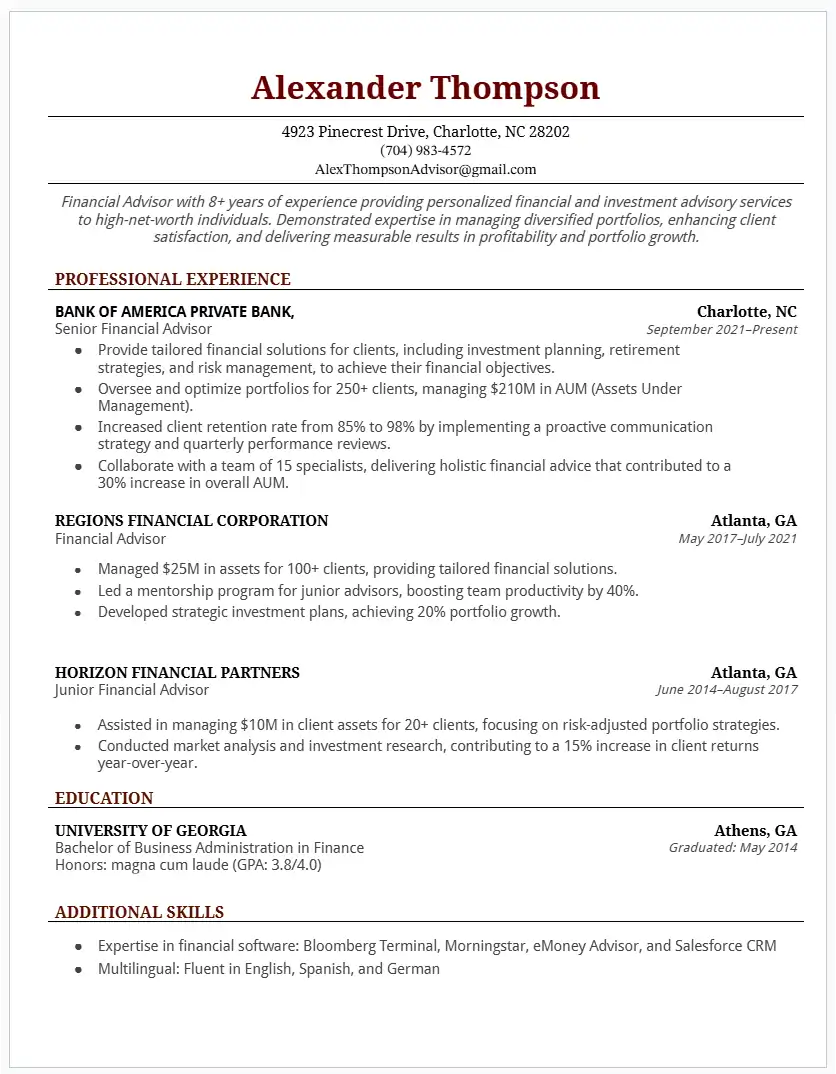
Professional resume templates
Each Google Docs resume template below is designed by a resume expert and formatted to highlight your career history, major achievements, education, and skills. Some of these custom resume templates are available for free, and others come at a small fee. These modern resume templates are suitable for professionals in construction, healthcare, finance, education, e-commerce, and more. They look minimalist but also use bold elements and color, which makes them suitable for mid-career professionals in technology, healthcare, finance, education, e-commerce, and more.
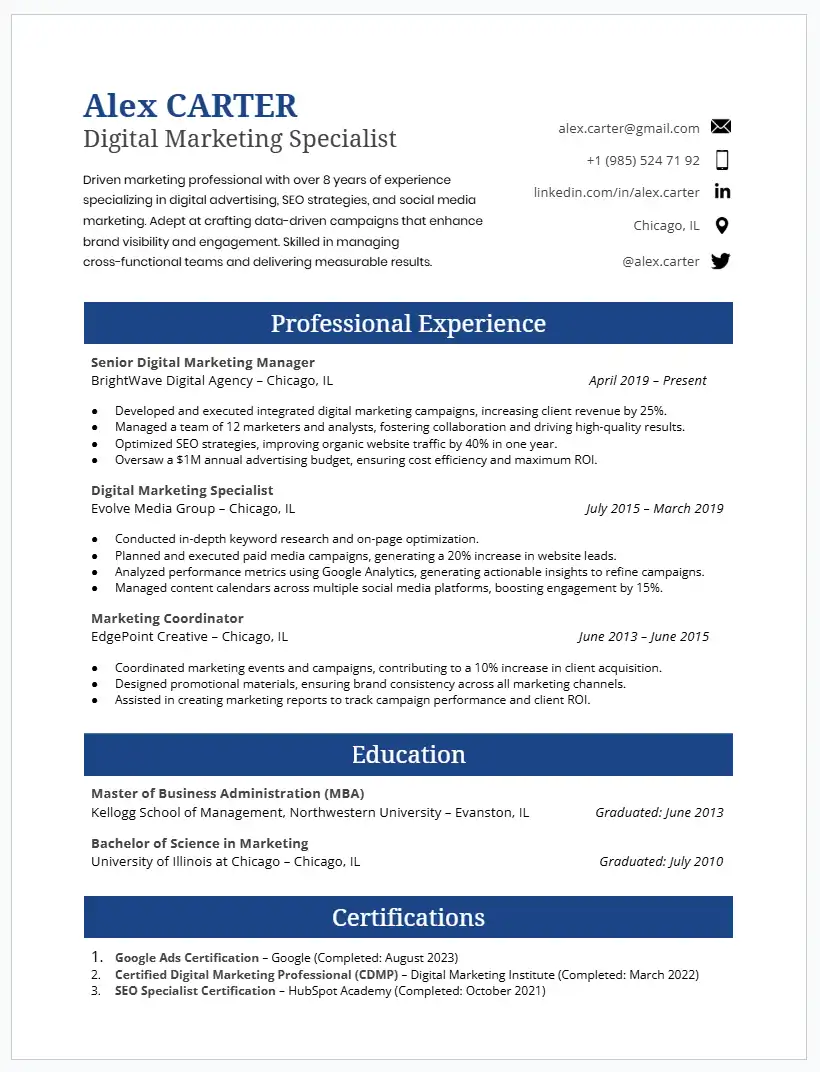
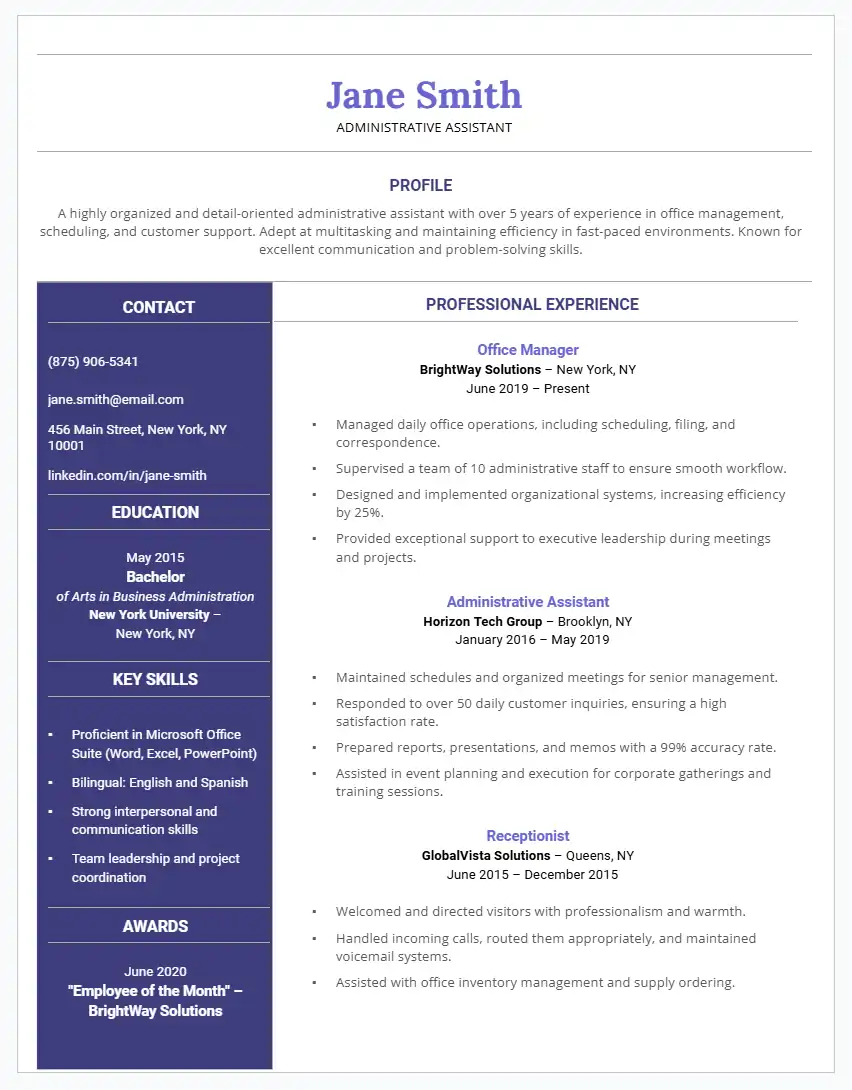
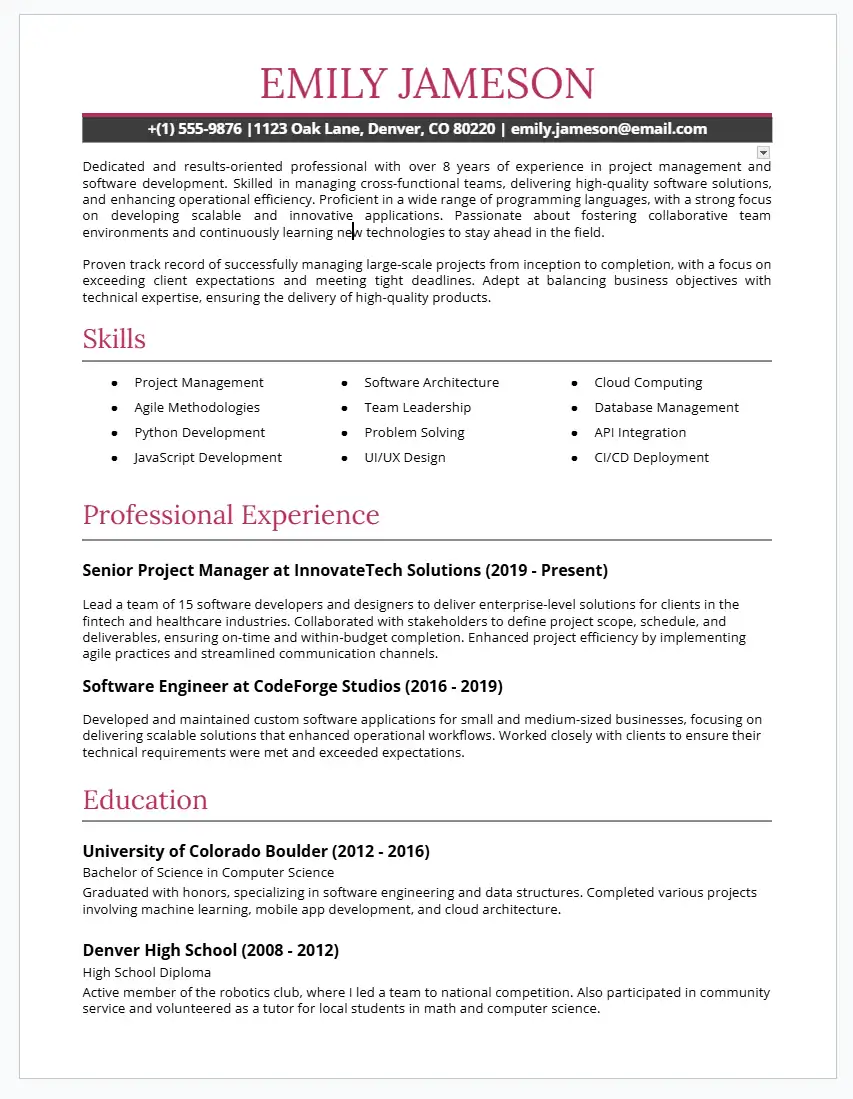
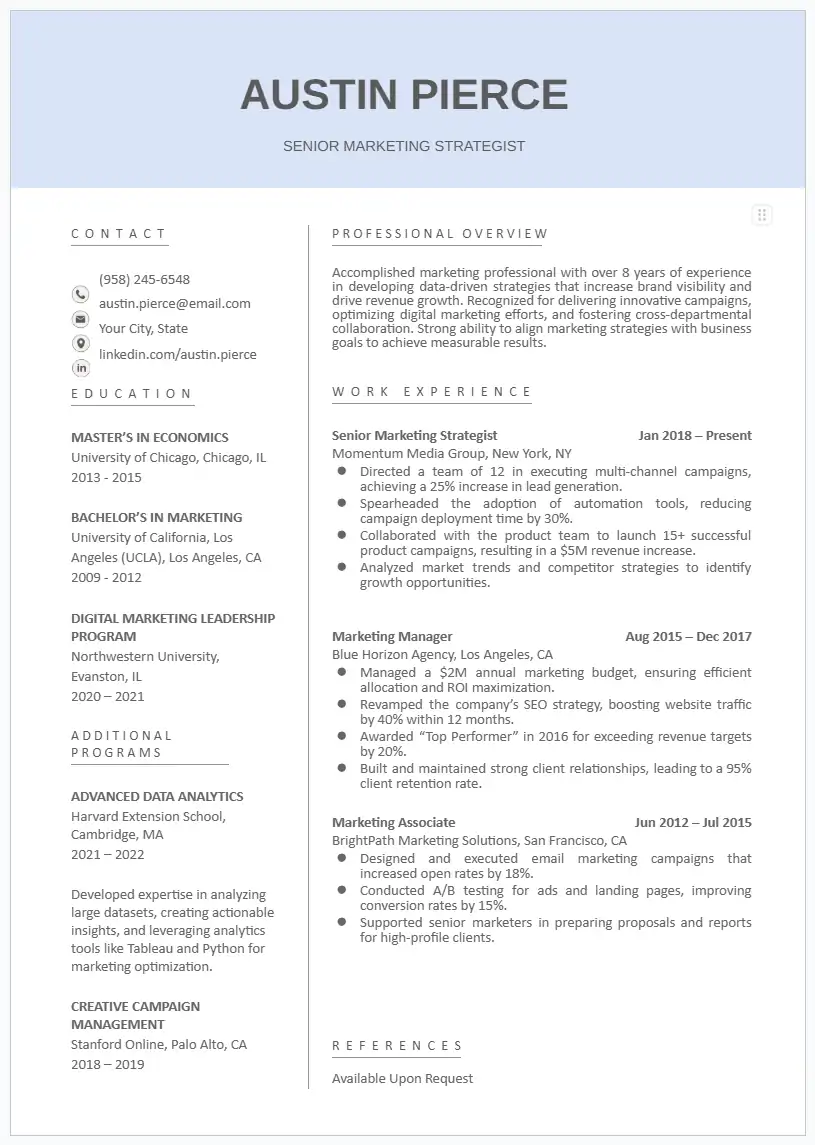
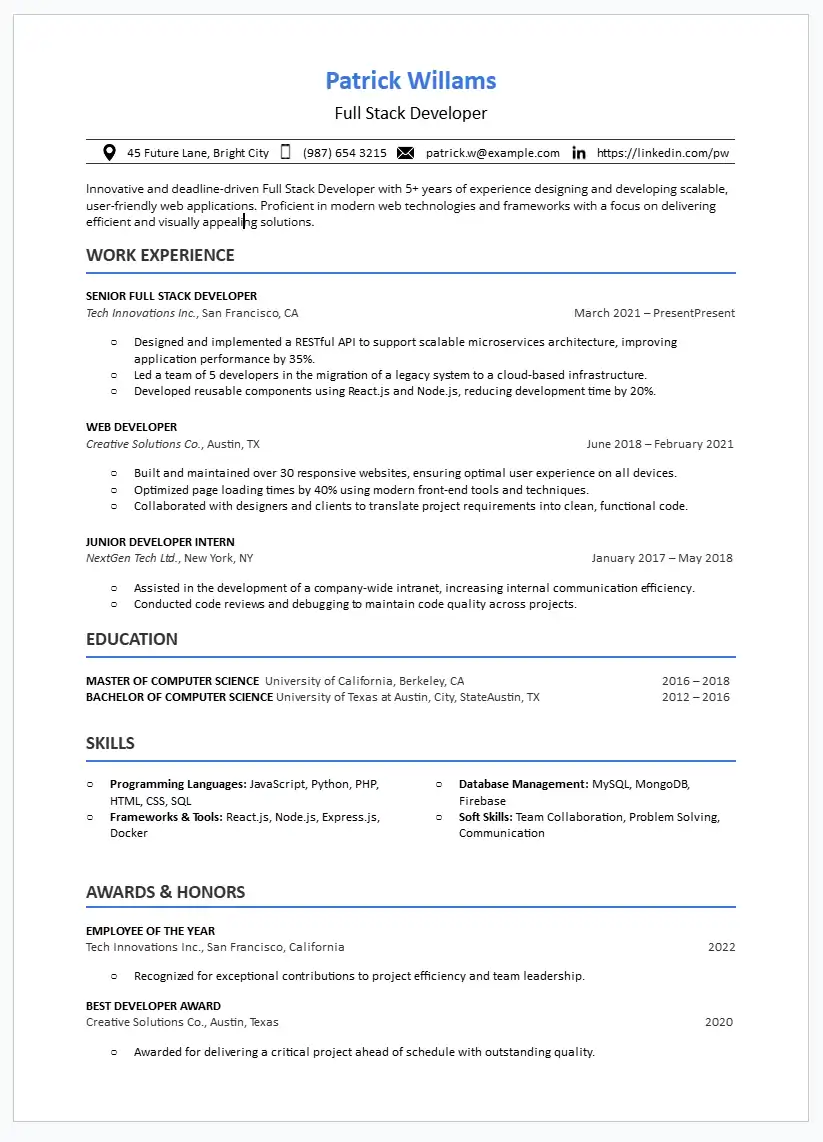
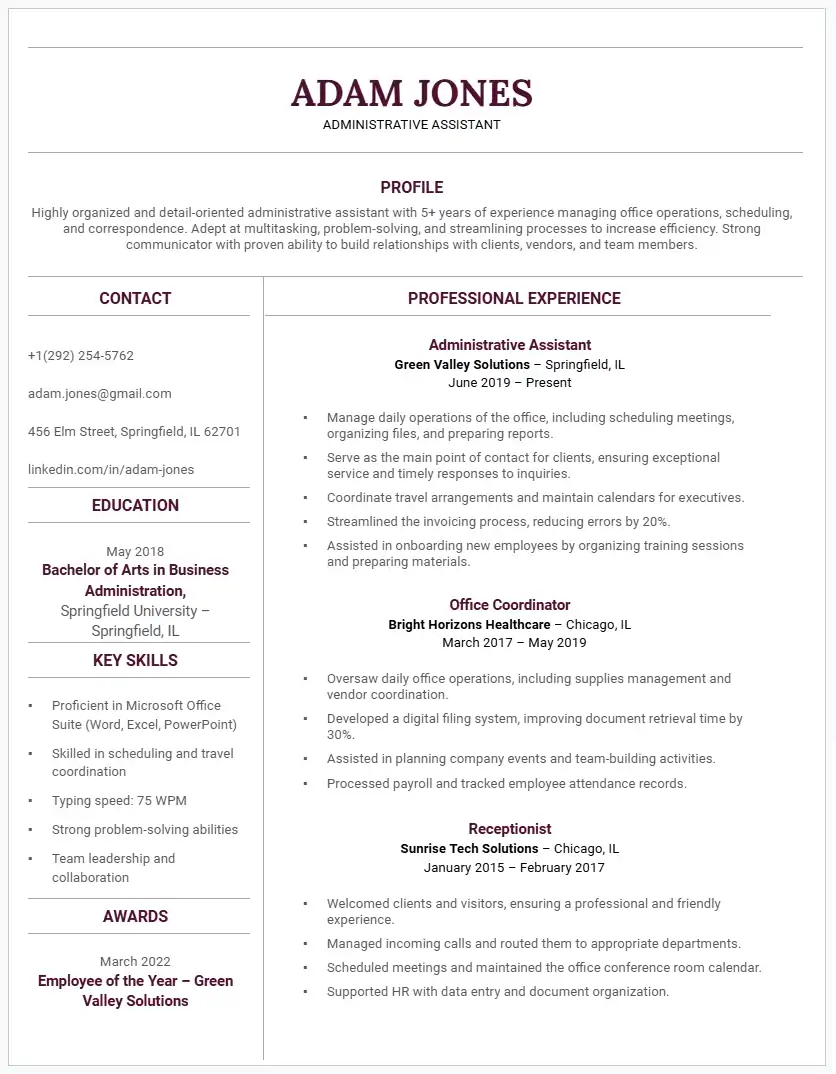
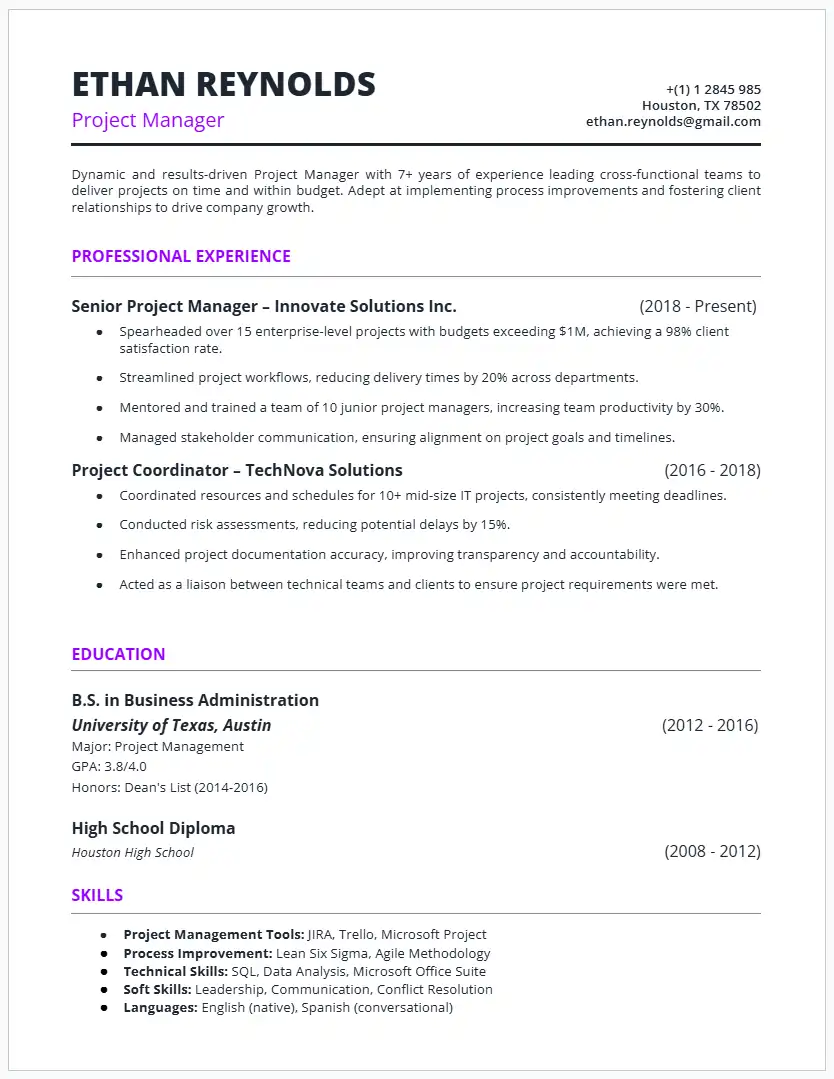
Creative resume templates
If you were looking for a creative resume template that uses color and bold elements but still looks professional, you will find it below. Save it to your computer, customize it, and prepare to get better results in your job search! These templates are perfect for creative industries, such as media, arts, technology, advertising, and video games. Each template is developed by experts and follows design principles, which makes them easy on the eye and suitable for job application. Plus, with bright elements and creative approach, they are sure to draw the attention of hiring managers.
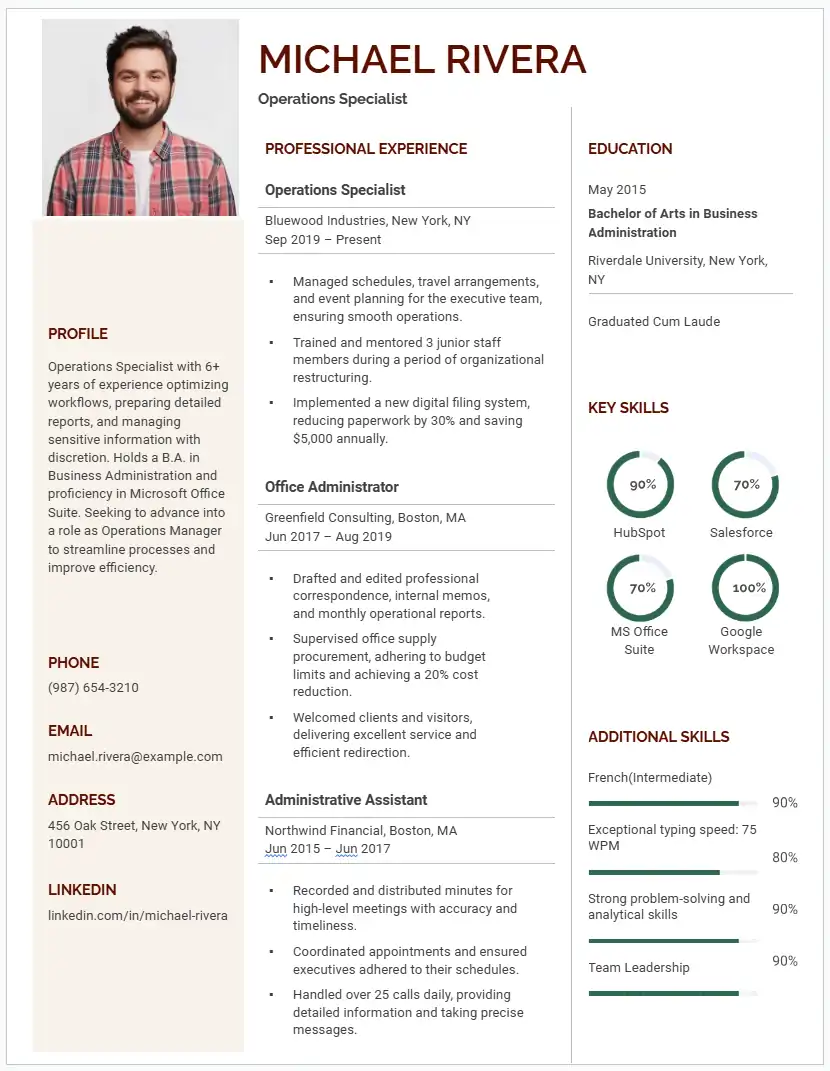
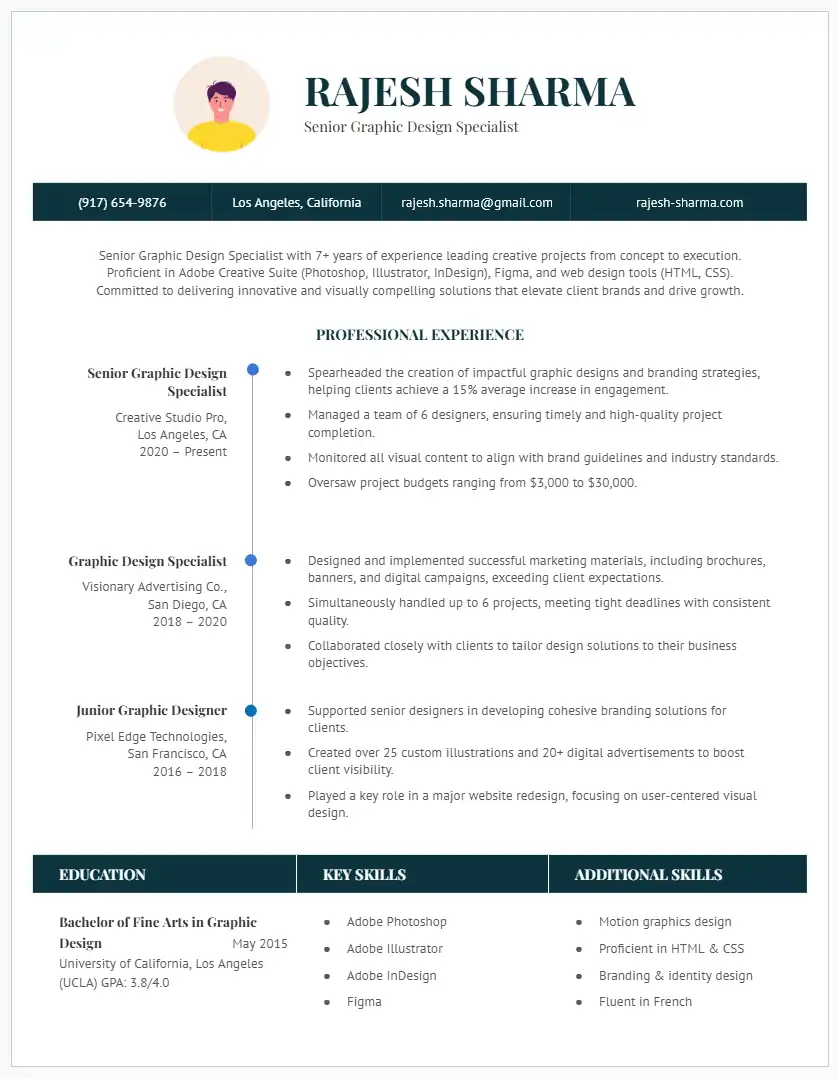
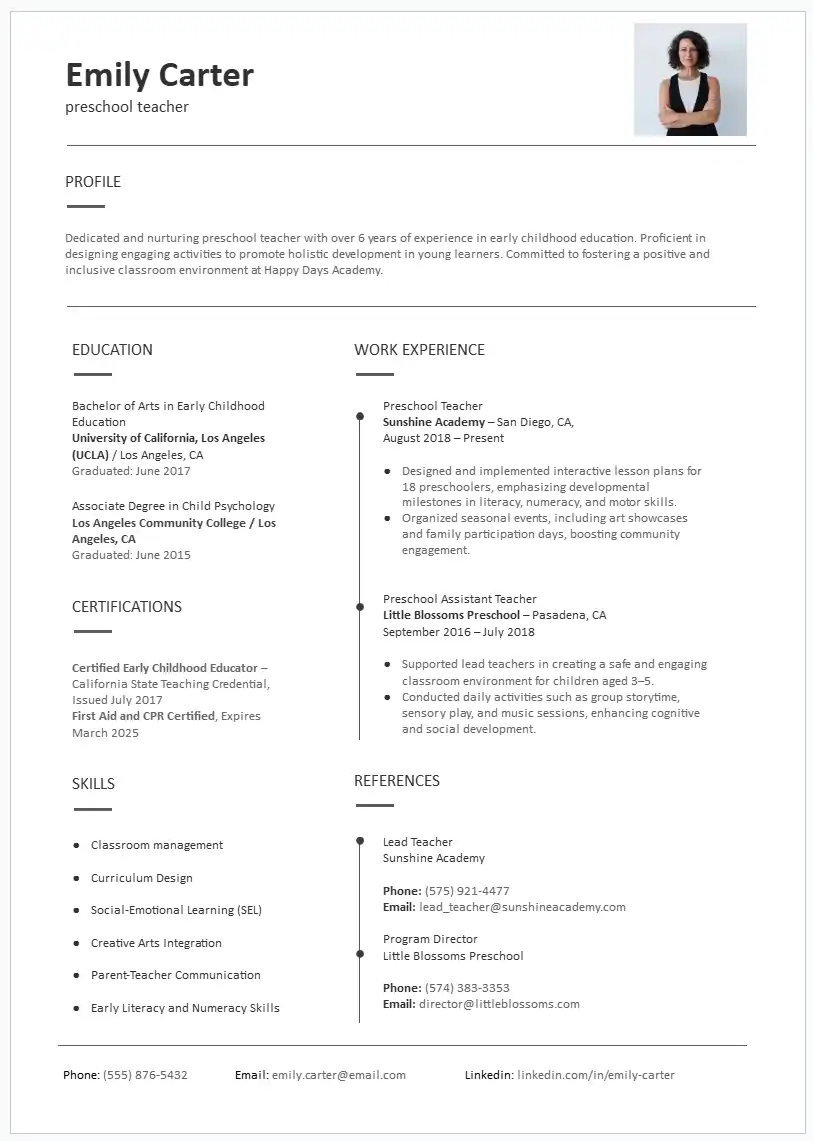
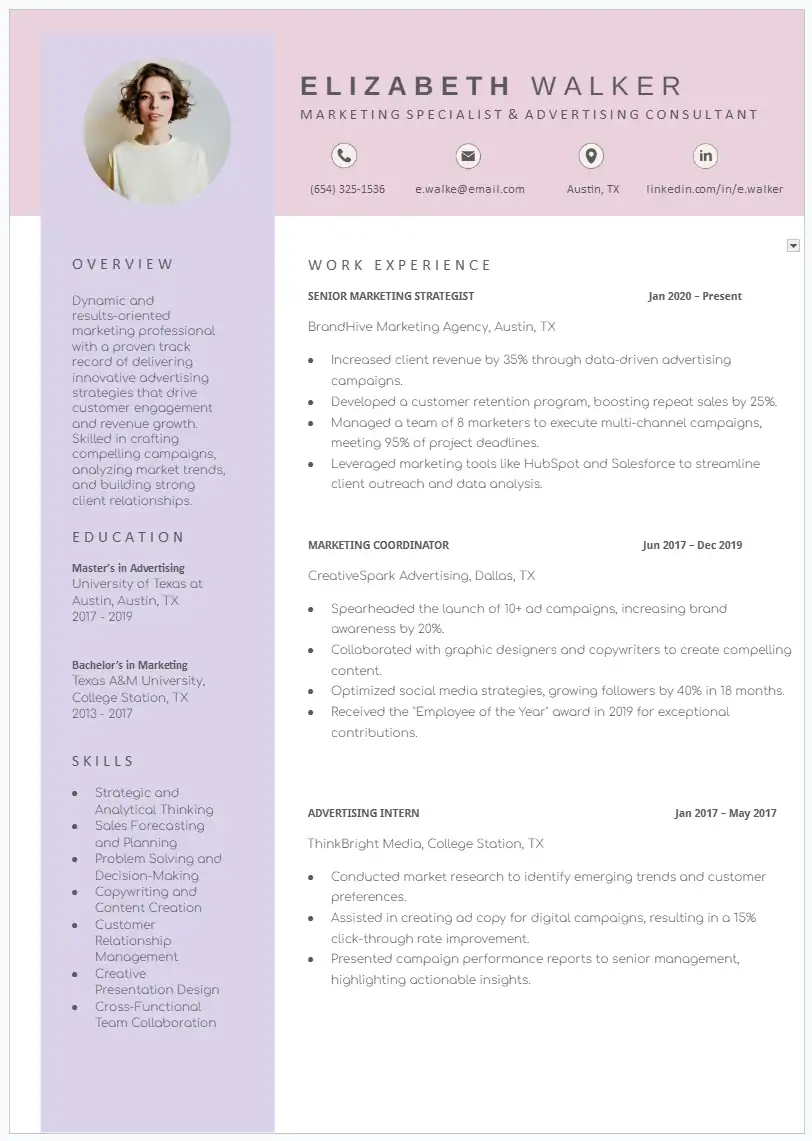
Executive resume templates
When applying for a management or executive position, a basic template is not the best idea. You need a well-structured, bold, yet timeless resume format that emphasizes your leadership history. These HR-approved Google Docs resume templates are perfectly suitable to apply for mid-management, executive, and C-level jobs. By customizing the template below, you will differentiate yourself from the competition, showcase your track record of success, and maximize your chance of joining the organization.