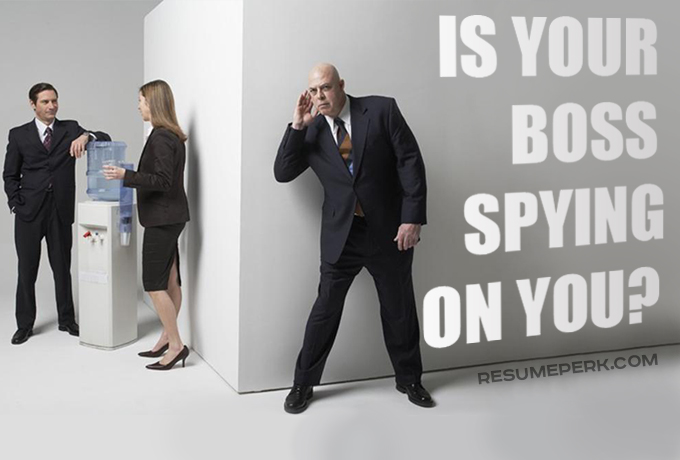Your Employer Might Be Spying on You: Signs and What to Do
What to do if your boss is spying on you?
With remote and hybrid work on the rise, many professionals worry that your employer might be spying on you through monitoring tools or silent tracking systems. Drawing on experience in workplace policy and employment practices, I’ll outline what signs to watch for and how to understand your rights if you suspect excessive surveillance. Thinking that your boss is spying on you? Well, it can be true - most companies regulate workplace surveillance and track the activity of their employees in different ways. From using workplace monitoring software to using virtual private networks to monitor your traffic, they want to make sure that you are not distracted and use company resources productively.
The idea of monitoring employees became even more popular with the outburst of remote work. Today, there are lots of invasive surveillance technologies out there that can monitor your every move without letting you know about this process. Moreover, it is legal as per the National Labor Relations Board, so you can't lawsuit the company if you find out that the management is spying on you.
So, how do you find out if the boss is spying on you? How to detect 'boss ware' on your work computer and what to do next? Keep reading to find out.
Key takeaways:
- Employee monitoring is commonplace today. Employers can see your conversations in any company-run software, including Slack, Microsoft Teams, and many more.
- In most cases, your manager has to go through the IT or human resources department to get access to your data.
- The wisest approach is to act as if all your actions from a work computer were monitored. Hold important or sensitive conversations from your personal devices, and don't share anything that the employer can use against you.
Tired of constant monitoring and time-tracking software? Update your resume and look for a company that is not obsessed with employee surveillance. At ResumePerk, we can update your resume so that it looks modern, showcases accomplishments, and presents your strengths for your target job opening. Order today with a special 15% discount!
Why Do Employers Monitor Employees?
- Security reasons (data leaks, compliance)
Employers may start monitoring their workers if they want to enhance security. For example, if the company is at risk of data leaks that can be destructive for its reputation or profitability, additional monitoring can be implemented. Specifically, the companies may monitor employees with the justification of protecting intellectual property. In such cases, most of the spaces require authorized access.
- Productivity tracking
It is also assumed that employees who are monitored are less likely to neglect their professional duties. They are more likely to perform better when they know they are being watched by their supervisor or boss. Thus, monitoring can be implemented to assess how employees use their time, if their remote work is as effective as expected, etc. Monitoring can be a good thing when it is used to identify deficiencies in workflow.
- Legal justification in some regions
In many parts of the world, employers have the legal right to monitor their workers. Specifically, you need to be aware that some companies may collect information about your online communication, interactions with coworkers, or even video records. It can be necessary to protect the company in case an employee is dishonest and evidence is needed for the court. As long as monitoring is transparent and does not violate any laws, there are no legal barriers for using it.
How to know your employer might be spying on you: 10 Signs of Workplace Surveillance
1. Unknown Software Installed on Your Computer
First things first, is your work computer provided by the company? If yes, the likelihood of installed programs for employee monitoring is much higher.
Check the programs installed on your computer and install those that don't look familiar to you. However, if the employee handbook says you mustn't delete any applications on this computer, avoid sharing any sensitive information using it as it probably tracks every move you make.
2. Your Webcam or Microphone Turns On Unexpectedly
If your computer camera is switched on (or switches on and off although you don't even use it), be cautious - probably, you are probably being monitored by your boss right now. There is software that allows switching on your camera remotely so your boss could see what you are busy with at the very moment. Yes, there are privacy concerns about it, but some bosses do it during work hours. It is particularly worrisome if this happens with your own personal phone. It may imply the government gaining access to your private data.
3. You Notice Unusual Processes Running
Open Task Manager (Windows) or Activity Monitor (Mac). Any unknown or suspicious processes may be surveillance tools. Even if you don't see any suspicious software on your PC, it doesn't mean it's not there. Some spyware can only be detected by advanced computer users. However, you can notice such software by checking the processes running at your computer. If your company software must be installed, be sure to chat with privacy and security experts on the matter. Forbes.com offers how to do this:
- On a PC, you can bring up the Task Manager by hitting "Alt-Ctrl-Del". Switch to the "Processes" tab.
- On a Mac, go to your "Launchpad," bring up "Gadgets and Gizmos," then go to "Utilities" and click on "Activity Monitor." If you see unknown names on the list, you can Google them to find out what each particular process means. However, if you find something like VNC, RealVNC, TightVNC, UltraVNC, LogMeIn, Shadow, Silent Watch, or GoToMyPC, there might be spying software on your computer.
4. Your Boss Knows Things You Didn't Share Publicly
If your supervisor mentions something related to your professional or private life but you don't remember saying this to any of your colleagues, there might be a spy at some of your devices. The boss has probably read your emails, either professional or private, or scanned your phone calls.
Remember that anything you send can hurt you later, for example, the boss will reprimand you for an emotional comment about his leadership style, and sometimes situations like these can even force you to resign. Computer usage should be private to you, whereas personal communication should remain personal. If you are increasingly concerned, continue reading for a few simple tips on how to protect your work communications.
5. You Can - t Access Certain Websites or Tools
If you cannot access certain websites while at work and yet do not have any problem opening them at home, it means your access has been restricted. It could be part of the surveillance practice. Or it could be an attempt to prevent your waste of working time when you choose to surf the internet instead of focusing on your professional duties. Your browsing behavior is subject to analysis by your current employer! Beware of what you watch online!
6. You - re Asked to Use a Company VPN at All Times
If you are required to access the internet only using the specific VPN provided by the company, it is an obvious sign that you are being monitored (not you as a person, but you as an employee who uses the corporate internet network). Your traffic will be analyzed for possible risks and violations of corporate rules. The mandatory use of VPN is done for security reasons in most situations. If you have doubts, ask your employer for additional information.
7. Frequent IT Department Access to Your Device
If you do not have specific skills, it can be a challenge for you to notice that your computer or even phone is accessed by your IT department. In most cases, such intrusion is invisible to the user. The golden rule is not to share your personal devices with the IT department and not to use your workplace devices for any potentially risky venture or online behavior.
8. Surveillance Cameras Are Pointed Toward Workstations
If you have a surveillance camera straight at your desk or workstation, it means your employer is concerned about your work ethics. It is more than just about the security aspect. It is more about your behavior, screen activity, and expression. Continuous observation can be a huge emotional burden for many people. Unless your job is directly related to the management of sensitive or financial data, do not agree on such surveillance cameras.
9. Periodic Productivity Reports Are Sent to You or Management
Is your performance regularly reviewed? Pay attention to the content of those reviews. If your manager refers to the specific periods of time, points out the websites you visited or otherwise presents the information that indicates you are being monitored, you can be assured you are monitored. Such monitoring as mouse movements or even hours spent on certain tasks can be easily recorded.
10. Your Phone or Company App Tracks Your Location
This form of monitoring has become very popular not only among taxi and delivery drivers but also among employees who are supposed to travel a lot. Real-time tracking of your location during working hours is a necessity to protect a company against legal actions (if you work longer hours than needed). Yet, it can also be an intrusion in your personal life.
Is It Legal for Your Boss to Spy on You?
- Laws vary by country/state
Yes, in some countries and states, it is absolutely legal for employers to spy on employees. Moreover, it is not always legally required for the employer to inform you about the presence of monitoring. In other words, it can be a surprise for you to find out that your workplace surveillance has been in place since your first day in the office. Think about this point when you accept company-owned and updated devices. You can never know what kind of spying software is already installed there.
- Consent and company policy
In the majority of cases, companies still prefer to notify you about the existing system of monitoring. It is up to you to agree with it or decline the job offer. Such information can be written in very small letters in your employment contract. The advice is to always read your employment contract very attentively. When you sign your agreement, you grant your employer full rights to monitor your presence and activities in the office.
- Hidden surveillance laws (e.g., in the U.S., EU, etc.)
As for hidden surveillance, there is no uniform rule for monitoring. In the United States, for example, hidden surveillance is very common and most of the legal actions are decided in favor of employers. When you use a company-owned device, hidden monitoring is absolutely legal and does not require your consent at all. In the European Union, the rules are more favorable for employees. However, there is always the reference to the justification of using hidden surveillance.
What to Do If You Suspect You - re Being Monitored at Work
Confirm with HR or IT (without raising alarms)
First, you need to share your concerns with the HR or IT team. They should be legally obliged to tell you about monitoring when you ask about the policy on surveillance. Additional details should also be shared regarding the specific devices or measures of monitoring being used. Be sure to be professional in tone and do not argue. If you do not agree with the existing policy, you are free to file a report and file another place of employment.
Document suspicious behavior
If you notice something unusual, you need to document it. For example, if you notice the software you did install, if your computer is too slow, or if comments shared by your manager are too personal in nature, you are very likely being monitored. Your task is to collect the evidence about being surveilled. Later, you need to seek legal advice if you want to take further action against your employer. At the very least, you need to know if surveillance is illegal.
Check for spyware
The most obvious step to take when you have suspicions is to check your company device. Do not try to remove any software or programs by yourself! If you see something strange, raise your concerns to the IT department and HR. You need to show you care about the security of information while using the corporate device. If you do not get any answers, you should be worried. If you notice something like that on your personal device, feel free to remove it. No company has the right to monitor your activities on personal devices without your consent.
Look into your rights (legal help)
Laws relating to your privacy vary from state to state and across industries. Therefore, the most important advice is to know your rights and protections. It could be the case that your employer has the full scope of rights to monitor your activities and integrate the hidden systems of surveillance. If your employer does not have this right and you have evidence of being monitored, you can take legal action against the company.
How to protect your privacy at the workplace?
With the abundance of task managers and monitoring software, you cannot be 100% sure about your privacy even when working from home. Only federal workers should be subject to monitoring. However, personal activities should remain private on other devices, including your browsing history. Use these tips to protect your privacy and save yourself from the negative consequences of monitoring:
Assume that your actions are always monitored
Even if you are not sure that your computer activity is monitored, the smartest way is to act as if it were. Assume that your boss keeps an eye on employee activity and doesn't share any sensitive or personal information. Avoid backstabbing your boss using corporate e-mail, don't say to your coworker that you've sent the resume to the company's main competitor, and so on.
Plus, if you hold such conversations using a work computer, your boss will probably see a decreased performance, and it can reflect on your salary.
Use a personal device
If you need to get in touch with your family or a friend, use your own device to protect your privacy. Restrict your communication via PC and company-issued phone to discussing business matters, and remember that some topics of conversations don't belong to workplace at all.
Protect yourself from 'bossware'
Some companies use more tools than just tracking your correspondence and task monitoring. They watch your every move: the websites you visit and how much time you spend on them, how often you get distracted, and even your facial expressions.
Although there is no proof that these tools lead to better productivity, you as an employee don't have much of a choice. You either stick to work-related tasks using a company computer or look for another job where the boss is less obsessed with monitoring.
Control your social media activity
It's not a secret that inappropriate social media posts can cost you a job. If your boss is obsessed with productivity, try not to use your private accounts during work hours. And, of course, don't post anything during these hours or tell that you are looking for a new job in public. Or, update your privacy settings or even set up a new account for friends only.
Spying at the workplace is common these days. However, you can use the above hints to protect your private life and prevent unpleasant consequences such as disciplinary actions.
Want a new job? Give your resume a boost
If you are puzzled by the question "What to do if your boss is spying on you?" it's probably time to look for a company that matches your working style better.
At ResumePerk, we can prepare a keyword-optimized, well-designed resume that will help you land that dream job. Look at our prices for resume services- they will pleasantly surprise you! Chat with us to discuss how we can help take your resume to the next level.
Is your employer spying on you?
Recommended reading:
- 9 tips for managing remote employees
- How to Hide Age On Your Resume? 8 Tips
- Professional Resume Tips for Older Workers
Author: Editorial Team at ResumePerk.com
Reviewed by: Certified Career Expert
Last updated: November 2025