70+ Basic And Advanced Computer Skills For Resume
Learn the must-have skills for your resume & how to list them effectively
Good technical proficiency is in demand in every industry. Even if you don't work in the IT sector, in the modern workplace, you are expected to have at least basic computer literacy, be it spreadsheets, fast typing, or knowledge of remote collaboration tools.
Specific programming knowledge to include depend on your target role and industry. Say, administrative assistants should highlight their proficiency with online spreadsheets and project management software. Advanced technical skills often lead to better job prospects, and if you lack in certain software skills, you can be overlooked for an interview.
In today's article, you will find:
- list of the best technical proficiency skills for resume
- how to add programming knowledge effectively, and
- essential software skills that will make you more employable.
Resume writing stresses you out? Let us help. Our website offerscustom resumes for students, experienced professionals, and CEOs. Your expert will include the right technical proficiency skills for your target role and company. We offer 14 days of free revisions, direct communication with your writer, and keyword optimization. Try our services today with a welcome discount!
Understanding your proficiency level
Before we move to examples of skills worth being added, it's important to know your level of proficiency. Some jobs will require the basic technical proficiency skills. Say, if your job entails answering phone calls and sorting out emails, a basic proficiency with a word processor and emails will be enough. However, if you work as a copywriter or an editor, you will need to show advanced MS Word skills on a resume. Now, let's consider various level of computer literacy:
What do basic computer skills assume?
Basic users can undertake the essential operations on a computer. If you have limited experience using the internet, programs and applications and can perform simplest tasks only, you probably have this level of proficiency. At this level, users can write, edit, correct and print text in a word processor, manage basic spreadsheets and author presentations. You are also expected to know how to compose, forward and CC emails. Speaking of the internet, you need to understand social media and use search engines.
According to a survey, 35% of people have only basic skills. For some positions, you may need to be proficient with some specific computer software (say, Adobe Photoshop for designers), or be more tech-savvy in general.
The definition of intermediate programming knowledge
In addition to working basic programs, the applicant has to demonstrate a deeper knowledge of different software types as they list technical proficiency skills. One needs to be able to work with the Microsoft Office suite, create Word files and perform advanced operations, create Excel tables, format the data and do elementary calculations using software. Intermediate user needs to be able to create presentations in PowerPoint and databases in MS Access, conducting complex sorting and applying filters. Using TeamViewer and online conference software is also essential.
Note that at this level a user should perform the above tasks quickly and confidently, without thinking over which key to press. This level of computer skills resume is sufficient for most professionals.
What does "advanced technical proficiency skills" mean?
According to a research, only 5% of people have high computer-related abilities. Advanced users have much more programming knowledge to put on their CV. At this stage, people can use all features of the standard ms office software, email, operating systems, and social media. Being an advanced user also entails complete proficiency of one or several professional programs (for example, Canva, SketchBook and Photoshop for designers). This also entails knowledge of hardware and software, creation of complex graphs and charts, and using advanced email settings. If you put advanced technical proficiency skills to your resume, employers also expect that you have at least basic programming skills.
As a rule, having excellent software skills translates to higher salary and more job offers. However, to be noticed by employers, you need to put computer skills list in the right place of your resume and align it with the job description. Keep reading for hands-on tips on how to organize resume skills section.
70+ Computer skills to add to your resume
Now that you know how to list programming knowledge to your resume, let's move on to specific examples. Below, you'll find the most essential computer skills that will add value to any resume.
1. Remote collaboration tools
According to statistical estimates, 36.2 million Americans will work fully remote by 2025. With this data in mind, it's necessary to show that your skills include online cooperation tools and software.
- What to include? Microsoft Teams, Slack, Google Hangouts, Zoom.
2. Computer hardware and software
These skills are most important for programmers, web developers, systems administrators and other IT professionals. At the same time, they will add points to non-technical professionals.
- What to include? Networks and servers, computer repair, hardware troubleshooting, enterprise systems, Agile development, coding languages (Python, Java, HTML/CSS), web development.
3. Content management and SEO
Resume technical proficiency skills of this category are must-haves for social media managers, content strategists, and online marketers. Yet, they are also necessary for anyone promoting a business online.
- What to include? Social media (Facebook, TikTok, Instagram), content management systems CMS (Wordpress, Joomla, Wix), SEO (read more about SEO marketing), digital marketing, Google Analytics.
4. Databases & spreadsheets
These skills are essential for many professions where data collection, calculations, and analysis are involved. If this applies to you, choose from the relevant skills below.
- What to include? Data analytics, Google Docs, MS Excel, spreadsheets, MATLAB.
5. Graphic design tools
Designers and visual artists must operate one or several graphic design tools and programs, and being able to work in them is essential for getting you hired. Listing video editing tools can add you extra points in the eyes of the employer.
- What to include? Adobe Illustrator, Adobe InDesign, CorelDRAW, Microsoft Publisher.
6. Word processing & presentations
Managing documents and creating presentations is a must-have skill for most office employees. Mention computer programs that you use.
- What to include? MS Word, Microsoft Publisher, typing, document formatting, Google Docs.
7. Technical support
Providing tech support to users requires a set of specific skills employers will look for. Below are the most in-demand ones.
- What to include? Systems administration, security, network support, server management.
8. Programming languages & web development
Programmers, website developers and other tech professionals should display specific programming languages, frameworks, and tools they work with.
Knowing specific languages and tools is imperative in getting you hired. Besides, the ability to code today is beneficial for many professions. Below are the technical proficiency skills examples for tech positions.
- What to include? Programming languages (Python, Java, C++, PHP), web technologies (HTML/CSS, Angular, API), frameworks (Django, Ruby on Rails, Flask).
9. AI & machine learning
Machine learning and artificial intelligence skills are in demand across many technical jobs. You need to showcase analytical skills as well.
- What to include? Data analysis tools (such as Tableau and SQL), ML libraries and frameworks (TensorFlow, Keras, or Caffe).
10. Project management
Project managers should showcase their hands-on experience with the PM software, task management and remote collaboration tools, customer relationship management, enterprise resource planning, and knowledge of Scrum/Kanban.
- What to include? Microsoft Project, Jira, Asana, Basecamp, and Zoho Projects.
11. Social media platforms
Online marketers, SMM managers, copywriters, and more will benefit from listing social media skills. Include platforms you worked with, the tasks you performed (launched social media campaigns, wrote copy, managed ads, and more) and the result you achieved for a former employer.
- What to include?Facebook, X (former Twitter), Instagram, LinkedIn, TikTok), instant messaging, writing, creating marketing materials, social media tools like Hootsuite or Survey Monkey.
12. Video editing tools
Listing these skills is essential for everyone working with video content. Video editing skills are also nice to have for online marketers, graphic designers, and other professionals.
- What to include? Final Cut Pro, Premier Pro, iMovie, visual effects, motion graphics
13. Network administration tools
Network administrators must ensure the functionality and security of networks, including identifying risks and vulnerabilities. To prove your technology skills in this area, add relevant competencies to your resume.
- What to include? Wireshark, NetFlow Analyzer, Attune, nMap, and similar software programs.
14. Accounting software
Accountants have nothing to do with coding, server administration, or video editing. Yet, they also need to showcase industry-related skills to stay employable. To show your data analysis and finance management skills, add software applications below to your resume.
- What to include? Accounting tools (QuickBooks, Xero, FreshBooks), spreadsheets (Microsoft Excel or Google Sheets), analytical tools (Tableau), cloud computing.
In today's job market, advanced programming knowledge can give you an edge over other applicants. They prove that you're knowledgeable and competent in your industry and can contribute to the employer's success from day one, without advanced training and long onboarding. Moreover, advanced PC skills help you stay more productive and therefore increase your chances of being promoted faster.
How to list computer skills on a resume?
Now that you know what resume technical proficiency skills are best to have, it's time to include them in your document properly. There are four strategies to do this.
Create a dedicated Skills section
Resume consultants recommend summarizing all skills required for your target job in a separate section. Thus, the hiring manager will instantly notice them while reviewing your application.
This approach also works great for ATS optimization: if you copy and paste the must-have skills from the job posting, they will help you pass the resume robot. For example, if the job requires proficiency in MS Word, Excel, and PowerPoint, copy these skills word for word.
Don't list every computer skill you've had in your life. Add 8-16 essential ones that prove you are competent to do the job if hired.
Example of listing resume programming knowledge
Image: https://resumecompanion.com/resume-help/skills-for-resume/
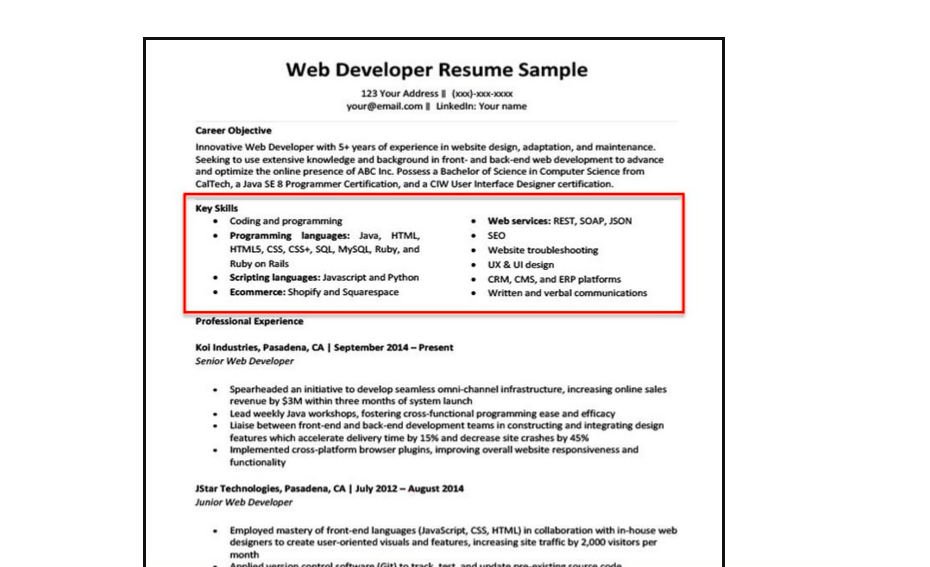
Add them in your job description
Another way to showcase advanced computer skills is to incorporate them in your job duties. Show how you used each specific skill to contribute to the company's bottom line. Say, if you were tasked with data analysis, specify what tools you leveraged and what results you achieved for the company.
To list relevant technical proficiency skills effectively, follow these rules. Firstly, do not list skills separated by a comma in your job description. Instead, specify how you used specific tools to solve a problem or achieve the result.
Secondly, add context to how you used each skill, be it the Adobe Creative Suite or accounting software. Add numbers and percentages to showcase your impact. Computer skills described in this way will draw the attention of hiring managers faster.
Example:
- Implemented automation features within Zoho Books to streamline repetitive accounting tasks, resulting in reducing manual errors by 80%.
Feature a computer skill in your Summary
If the job ad specifically asks for for certain software skills, mention them at the very beginning of your resume. For example, if you apply for a job as a content manager and the job requires proficiency with content management systems, add proficiency with WordPress and Joomla in your Summary section.
By listing technical proficiency skills needed for a particular vacancy, you'll have a much higher chance to be considered.
Expand on your skills in a cover letter
In a cover letter, you can reiterate programming knowledge examples relevant to the target job. What is more important, you are not limited to one or two lines like in a resume.
Describe how you used certain skills to your employer's advantage. You might list a particular project where a specific computer skill helped save the employer time, money, or improve processes. As a front-end developer, you can mention how you improved website layout and usability using HTML and CSS and how it helped increase customer time spent on the site.
5 tips on how to put skills on a resume
- Focus on required skills. Just like the rest of the resume content, Skills section should be adapted to the needs of a particular company. If they specifically request advanced word processing, web development and computer hardware skills, list them in the first place.
- Divide skills by categories. If you have plenty of technical proficiency skills on your resume, consider making them structured for reader's convenience. You may organize skills by categories, for example, Operating systems, Programming languages, Online collaboration tools, etc.
- Show how you used those skills. Mentioning specific skills is important, but proving your proficiency through examples is even more effective. To show your proficiency with Microsoft Excel and pivot tables, you can write: "Created dynamic reports using PivotTables to achieve analytical goals".
- Indicate level of proficiency. A job posting may require that you know the program or operating system at a certain level. In this case, mark the level of knowledge next to skill name. For example: Database management - intermediate, data analysis - intermediate, G suite - advanced. Be honest as the employer can test your knowledge during the interview!
- Remove dated software and operating systems. Review your CV and delete the programs which are obsolete or are no longer used. Saying that you are proficient in Windows 2000 or Perl make no sense in 2024.
Not sure which programming knowledge to list on a resume? Our expert resume writers can help. Send us your resume for a free review, and we will evaluate its efficiency and recommend what skills to add andhow to improve a resume in general.
Get a new interview-winning resume
If you have troubles listing skills on your resume, our experts are ready to help. At ResumePerk.com, we offer customized resume writing from American and British writers. We use only the modern writing approaches and tailor resume for your target position to increase your chance for an interview.
Your career cannot wait - contact us today and get an impressive resume in 24 hours!
Recommended reading:
- 7 Resume Skills That Will Increase Your Earnings
- 9 Skills Essential for Remote Managers
- 23 Unique Skills for Resumes to Impress Recruiters
Author: Editorial Team at ResumePerk.com
Reviewed by: Certified Career Expert
Last updated: November 2025