12 Trending LinkedIn Hashtags (And How to Use Them)
How to use LinkedIn tags in 2024? 12 Trending Hashtags + Examples
LinkedIn is the ultimate resource for all ambitious professionals. It allows you to network, stay in touch with everyone you crossed paths professionally, and to browse new opportunities. However, not everyone is using this social media site to its fullest. And hashtags are one of the commonly overlooked tools.
As a job-seeker, you can add tags to your LinkedIn posts to reach a wider audience, or follow top LinkedIn labels to explore interesting topics and find new opportunities. Upon reading this article, you will find out:
- how adding relevant hashtags can benefit your personal brand
- what are the trending LinkedIn labels for 2024, and
- how to add hashtags right and even build a LinkedIn tecket strategy.
Do you want to give your LinkedIn profile a quality boost? Our experts can help with it. At ResumePerk, we connect you with the top LinkedIn experts who will complete all sections in your profile to generate more views and more attention from recruiters. The writer will help you create a professional profile that highlights your achievements and personality, and we keep working until you are satisfied.
What are LinkedIn tags and how do they work?
LinkedIn labels help users navigate content in a specific subject area. If you add tickets to your LinkedIn posts, you can expand your reach and get your LinkedIn post shown to more people. Hashtags work great for networking and encourage relevant conversations.
On the flip side, you can use hashtags to find interesting content (for example, you can click on branded hashtags and see all posts about the particular company). They are invaluable for social media marketing because of this.
Our experts suggest that you use tags in both ways: when sharing your content on LinkedIn and for searching the content on interesting topics. Below, you will find relevant hashtags that are the most popular among LinkedIn users.
Top LinkedIn tags to follow
If you are looking for trending labels on LinkedIn to explore the most popular topics on the platform, here are some suggestions:
- #Management
- #HumanResources
- #DigitalMarketing
- #Technology
- #Creativity
- #Future
- #Entrepreneurship
- #Careers
- #Startups
- #Marketing
These best LinkedIn tickets have millions of followers, and you can explore relevant content from users worldwide. On the flip side, if you are looking for country-specific content or hashtags related to a particular industry or company, you might need to narrow down your search. The right LinkedIn hashtags for you in this situation can look like #californiajobs or #metajobs.
12 Popular LinkedIn tags for 2024
To get the most out of LinkedIn, you need to share quality content with your network regularly. Sharing informative postings is a great way to expand your network and create an image of a professional who keeps up with the news and trend in your industry. Once you've decided what to post, end your entries with one (or several) of relevant hashtags:
- #Management. This hashtag will work for articles about management tips, best practices in the top companies, or your own relevant professional story. By the way, this tag is near the top of the hottest labels on LinkedIn.
- #Business. A very broad tag which you can use in a variety of contexts to get your post in front of the audience of business owners, managers, entrepreneurs, salespeople, and more. Many professional stories have something to do with business, so it'll be relevant for inspiring stories, case studies, reposts, etc.
- #Work. Another common hashtag that you can use both for a job ad or for an article about preventing professional burnout. Literally any work-related post will get more visible with this tag.
- #Humanresources. LinkedIn is commonly used by HR professionals looking for new talent. Use this hashtag to promote your publication to a wide HR audience. For instance, you can add it to your job-hunting post.
- #Office. Unless you are writing for digital nomads, posts about office life, memes or tips for regaining work motivation can be accompanied by this tag. People are following this tag for both entertaining and helpful content, so don't hesitate to take advantage of it.
- #Technology. Technology becomes more common in all industries. So, this hashtag can be added both for an article about the recent invention or about work in a tech company. Want to get hired by a top technology company?
- #Success. People are fascinated by success stories and interested in helpful guides for achieving success. If your piece of content falls under any of these categories, add this hashtag. It works equally well with a post about becoming a salesperson of the year or recommendations for stress management during job interview.
- #Creativity. With the growing demand for creative professionals and creativity as a skill for finding new solutions, posts about creativity will definitely evoke the interest. Don't forget to add this hashtag, though.
- #Quotes. Quotes of entrepreneurs, scientists or celebrities is one of the most popular content types in all social media including LinkedIn. Use this tag to attract the attention of people looking to get inspired or motivated.
- #Jobs. A great hashtag to advertise a job posting or to let the wide audience know that you're available. For the same purpose, you can also use tags #JobOpening, #Careers or #Employment.
- #Life. Use this tag for any type of content related to life outside of the office, such as work-life balance tips or general advice on making life more meaningful and full of inspiration. It can be used for a broad range of topics.
- #Leadership. Leadership is one of the top soft skills sought after by employers. Respectively, people who are looking to advance their leadership skills follow this tag for inspirational advice and practical tips on becoming better leaders.
How to use tags on LinkedIn?
On your page, you can add hashtags to your post or article. Thus, it will be searchable for all users on the platform who look for content on the given topic.
How do you add hashtags? First, click on Start a post on your homepage and start typing. At the bottom of the post, you can click on Add hashtags or simply add a # character and start typing your hashtag. You will also see label suggestions for your LinkedIn post.
Image source: https://blog.hubspot.com/marketing/use-hashtags-on-linkedin
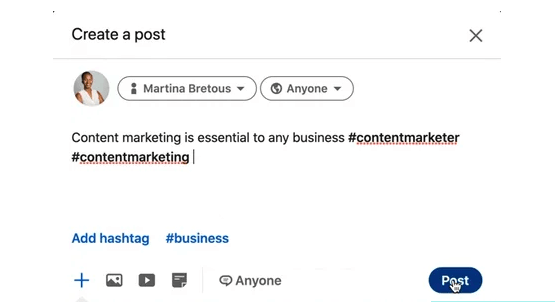
As you schedule and write your posts, rely on LinkedIn analytics to determine the best time for posting. If you plan to leverage your LinkedIn page to find a job faster, read our LinkedIn guide for job-seekers.
Tips for using LinkedIn tags effectively
To make the most out of your post with the help of hashtags, make sure you use them appropriately and correctly. In particular, keep in mind the following points:
- Capitalize the hashtags which consist of multiple words. For instance, #JobSearchGuide, not #jobsearchguide. Not only the latter tag is more difficult to read, but also it might be read incorrectly.
- Add hashtags at the bottom. This is a common formatting standard on LinkedIn. Moreover, when placed at the end of the post, your hashtags will not distract the reader from the content of your post.
- Don't use too many hashtags. LinkedIn doesn't limit the number of hashtags you can use. However, the best strategy is to use no more than 5-7 tags. Dozens of hashtags not only look spammy, but can actually get your post marked as spam by LinkedIn, and all your promotional efforts will go nowhere.
- Don't add spaces. Otherwise, only the first word after the # symbol will count as a hashtag, and the rest of the words will go as a plain text.
- Don't use punctuation marks. Hashtags work with words only. No spaces, hyphens or apostrophes - they all prevent your tag from being read correctly.
- Take advantage of niche tags. In addition to the popular hashtags mentioned above, make sure to use niche hashtags associated with your industry, employer or the group of people you are writing the post for.
- Use location as a hashtag. Are you addressing the audience from a particular region? In this case, adding the location with a hashtag increase your chances of getting found by the right people.
- Consider the suggested hashtags. As you write the post, LinkedIn will automatically suggest the relevant hashtags. Include them if they look appropriate.
- Don't make reposts with hashtags only. If you are reposting news, article or video, avoid limiting your input to hashtags only. Write at least a few words or sentences to express your opinion, and only then insert the hashtags.
If you use LinkedIn hashtags correctly, you can boost your LinkedIn presence, reach a wider audience, and eventually meet your goals.
How to use hashtags for job search?
The right hashtags on LinkedIn can help you navigate the job search process and help you find more relevant opportunities. Here's how exactly you can leverage specific hashtags for job hunting:
- Write a post asking for referrals or introductions. Tell a few words about yourself, your expertise and let everyone know you are open to new opportunities. Don't forget to add relevant hashtags, i.e. #Resume, #JobHunt, etc. However, note that if you're job-hunting while on the job this method might be not for you.
- Follow the relevant hashtags. HR professionals or recruiters post job openings under such tags as #NowHiring, #Employment, or #Jobs. Follow these tags daily to stay aware of the fresh opportunities. Also, you might want to check local (i.e. #LosAngelesJobs) or industry hashtags (#techjobs).
- Show the recruiters that you are available. Not exactly about keywords, but it's helpful to let the recruiters know that you are open to new opportunities. Go to the Career Interests section on LinkedIn and turn on this option.
Using hashtags correctly helps you grow your network and increase the number of connections through publishing engaging content. They can also be used to look for new opportunities. So, if you've overlooked this tool before, it's high time that you use hashtags to make your posts more visible.
Get a professional resume done by tomorrow
LinkedIn is effective for browsing new opportunities, but any recruiter still wants an old-fashioned resume. If your resume is out of date, the experts of our custom resume service are always ready to help. Your assigned writer will update your old document with new skills and achievements, and adapt it to your target job opening. And the best part: you can order a resume with a 24-hour delivery and start applying for jobs tomorrow.
Recommended reading:
- I Need A Resume: Staying Competitive In A Job Market
- 47 High Paying Jobs for Introverts (Salaries, Duties, Pros&Cons)
- Top 15 Weirdest Things People Put On Their Resumes
Author: Editorial Team at ResumePerk.com
Reviewed by: Certified Career Expert
Last updated: November 2025