Resumes to Win More Interviews
Today, more and more aged workers delay retirement and actively apply for new roles. However, many senior workers face age discrimination in the labor market. 74% of aged Americans believe their age could be the barrier to getting hired. By updating and modernizing your Curriculum Vitae and highlighting fresh technology qualifications, you can overcome the age bias and get more quality interviews. Today, we share hiring manager-approved bio tips for senior workers and templates to help you ...Continue reading
Structured vs Structureless Interview: Three Major Differences
Choosing between the structured interview and structureless interview format can be tricky for the hiring manager. These formats have differences in preparation, types of interview questions used, and the candidate experience. A structured interview format requires thorough preparation and uses standardized questions to check how the candidate meets the formal criteria. On the other hand, the flat interview method feels more like a conversation and reveals the candidate's personality in the ...Continue reading
How to Prepare for an Interview: Your Ultimate Guide
A job interview can be a frustrating experience - and can be a life-changing one if you prepare right. Preparing thoroughly instantly impresses the interviewer and sets you apart from other applicants, as hiring managers see you as a motivated and organized professional. I have interviewed 1500+ job seekers across the US and identified that 95% of them believe that the success of an interview is determined by the preparation and the comprehensive research prior to the interview. This ...Continue reading
How to Sell Yourself in an Interview: 7 Proven Techniques + Examples
So, how do you sell yourself in a job interview, you ask? Learn specific tricks to showcase your soft and hard skills and boast about your accomplishments to immediately stand out to the hiring manager. Why “Selling Yourself” Matters in a Job Interview In today's job market, it's not enough to show up for a job interview and talk about what you've done in the past. To make a good impression and land a job, you are expected to sell yourself and present your best ...Continue reading
Powerful Research Skills CV: Tips
Image courtesy of https://unsplash.com/photos/woman-holding-book-on-bookshelves-GnY_mW1Q6Xc Strong scholar talents are in demand across a variety of professions. From survey associates and university professors to marketers, data analysts and journalists, enumerating investigation expertise on a profile can fast-forward your way to the dream vocation. Topics Details Data analysis details... Academic writing details... ...Continue reading
Interview Hairstyles For Women: Choose a Look To Support Confidence
In my experience, choosing the right interview hairstyle can be just as important as picking the perfect outfit. The way you present yourself sets the tone before you even speak, and your hairstyle plays a major role in that first impression. In this article, we’ll explore polished, professional, and easy-to-maintain interview hairstyles for women so you can walk into any interview feeling confident and prepared. When preparing for your next employment interview, pick your hairstyle ...Continue reading
Create an Effective Leadership CV
Image: https://unsplash.com/photos/woman-holding-white-mug-while-standing-nMffL1zjbw4 You've probably heard that employers look for authority abilities on your portfolio. But here comes the question: What counts as management mastery and what essential managerial proficiences should you add? Obviously, management competence shows that you're a leader. But how about that fundraising project for a charitable organization where you were in charge of a team performance? Or that ...Continue reading
Top Interview Etiquette Rules
Impress potential employers and increase your chances of getting hired. Image: https://unsplash.com/photos/person-standing-near-the-stairs-MYbhN8KaaEc It is not enough to give correctly answers from a recruiter to get hired. It is also important to impress an employer. Experts say that 55% of first impressions are made of what we see, and 38% of it is made by our voice. Brushing up on the conference etiquette is a sure way to strengthen the first impression and increase ...Continue reading
Social Intelligence Queries
Prepare to answer the recruiter's questions. Professionals across all industries and career levels need to effectively communicate with co-workers, managers, customers, or external partners. For this reason, "strong soft competence" is a popular requirement in employment postings. Employers rank emotional intelligence abilities as the most important in new hires. Moreover, 86% of executives believe that the lack of collaboration is to blame for most workplace ...Continue reading
Top Phone Interview Tips to Ace Your Job Search
Get hired faster with these foolproof phone interview tips Phone interviews are a popular recruitment practice for a reason. During telephone interviews, recruiters can quickly assess the candidate's experience, background, and expectations to decide whether to invite them to an in-person interview. A phone interview is your first touchpoint with an employer. Yet, it also has its challenges and requires preparation. Today, we will guide you through the phone interview preparation ...Continue reading