Personal Vita Webpage Creation
Your portfolio and a cover letter aren't the only mediums for conveying your pro value to prospective employers. The proactive job-seekers set up expert CV webpages and use them to attract the recruiters and get found online with ease. An attractive personal site allows you to share more information from your profession history and add social proof, giving the employers a breadth of reason to invite you for an interview.

After reviewing 1500 web pages of applicants across the US, I’ve identified that the bio site increases online presence and visibility for recruiters and employers, allows showing work samples, projects and achievements in a visually appealing format, and helps employers better understand who the applicant is and why they should work with him.
To get noticed in the competitive world of work, career consultants recommend that you accompany a traditional Curriculum Vitae with a bio infographic, a video profile or a bio internet page. Today, our online pro CV writers will explain as follows:
•Why every specialist need a personal web address in 2020
•How and where to create one (even if you don't code), and
•How to make your site a powerful marketing tool.
Get a custom CV site created for you
An expertly designed and content-rich vocational Internet page can make a world of difference to your job search. If you want a great site created personally for you, contact us. Our Curriculum Vitae expert and a web designer will create an attractive Internet page designed uniquely for you. We will highlight your profession background and successes through visuals, graphics and charts. By the way, at Resumeperk.com, you can also get help with a traditional vita and other application documents.
The benefits of the creation of a personal site for portfolio
A personal webpage is not mandatory for your job search. Yet, there are strong reasons why you should consider creating one this year:
• To be one step ahead of others. According to the stats, less than 10% of job-seekers have a personal site. This means that using one will set you apart from your counterparts and will evoke the interest of the hiring person.
• To boost your online visibility. It's not a secret that over 70% of recruiters look up for candidates online. A perfectly designed and informative web address will answer the recruiter's underlying questions about your breadth of experience, projects you've worked on, and what you've accomplished.
• To reveal your personality. The only way to show some personality on a bio is to list a few hobbies. A personal Internet address lets you give broader information about your personality type, soft skills, and working style. Recruiters will appreciate the opportunity to see your personal side in the About section or testimonials on your site.
• To show you're tech-savvy. Any digital and tech skills are a big plus for any industry. The fact that you have a personal website subtly implies that you are a tech-savvy, creative, and ambitious individual who is ready to introduce the innovative methods in the daily work.
Have we convinced you to roll up your sleeves and promote yourself through a brand-new, fancy webpage? Great! Below, you'll find the tips on what to include on your personal site and where to create one without any coding skills.
7 Tips for creating a stellar pro website
The structure of your site, as a rule, repeats that of a traditional resume. It should contain your photo and contact details, vocational and educational history, and skills, with the major difference in adding multimedia, graphic elements and additional information that a traditional resume isn't suited for. In particular, here's what your expert web address should contain:
- Career summary (or About page)
Unlike your paper Curriculum Vitae, a portfolio Internet site is created with no particular job in mind. Hence, it should give the occasional visitor a clear idea of who you are professionally, what sorts of tasks and projects you excel at, what your strengths are, and where you are headed. Create a block of text on the front page or a separate About page, and craft a 150-200 words message where you would provide the essentials about yourself. This section might be less formal than the Summary section in your profile, yet avoid adding too many personal details. - Your CV in .doc or .pdf format
If the recruiter or HR manager likes your website, they'll inevitably want to learn more about you, and here's when a paper document will come handy. A CV webpage shouldn't be text-heavy, so be sure to attach a downloadable traditional bio so that everyone could evaluate your profession background in further details. This tactic keeps you open to attractive offers from recruiters even when you're not actively job-hunting.
Not sure which skills to add to your Internet address? Check out the top qualifies of an ideal employee that most employers are looking for. - Portfolio of your most fabulous work
CV accomplishments sound great, but it's always best to show, not tell. Be sure to create a section and demonstrate the samples of work you're proud of. This is especially important for authors, copywriters, graphic designers, programmers and other specialists whose results of work are easy to display. However, if your work doesn't allow showing tangible results (such as that of a financial consultant or office manager), you can present the outcomes of your work in the form of a case study and explain how your contribution helped the organization achieve their goals. - Links to your web presence
A personal website probably isn't the only online resource you're using or are featured in professionally. So, it's a good idea to use the website to collect links to your social media, such as LinkedIn, Twitter, and more (provided that those are your business pages and you don't share personal pictures and content there). Also, add links to your articles published on other resources, any press coverage or interviews with you, and other work-related content. Anything that builds your professional image, proves your proficiency or skills, is worth being mentioned in the Links section.
Not sure if your social media give the recruiter the right impression? Here's how to polish it before the job search: https://resumeperk.com/blog/10-tips-to-make-your-social-media-look-professional. - Multimedia content
Multimedia content will bring your static resume webpage to life. Moreover, we are suited to pay more information to images and videos rather than text on the internet, thus, adding graphic content will keep the visitors of your website engaged. What kinds of media content to use? Photos from conferences, charity or special events, videos of you presenting, teaching or giving a lecture will work great. You might also want to add a career timeline, a chart that graphically presents what you've accomplished, and more. However, don't forget to explain those graphic elements – pictures and graphs without any context won't give the reader the desired big picture. - Your professional blog
Are you excited about your job and can speak up about your emotions, share insider tips or discuss working situations for hours? Then, add a blog feature to your web address and update it regularly (no less than bi-monthly). The blog opens you even more profession opportunities than a website alone – it helps you expand the pro network, proves your expertise and passion about your field, and maybe even become a thought leader in your niche. Blogging itself is a rewarding experience, and can be transformed into your hobby. At the very beginning, writing posts on the topics of your professional interest and sharing them on social media will suffice.
Are you experiencing a mid-career crisis? Learn how to turn your hobby into a dream job. - Add a strong call to action
A call to action isn't mandatory to your website, but it's strongly recommended that you have one. Otherwise, your career goals and expectations might not be clear for a visitor who has just found you through Google. If you're job-hunting, what kind of job are you after? Are you open to volunteering projects, would you like to teach, give lectures or consult on a freelance basis? You might want to add this call to action at the end of the About section, or at the bottom of the front page of your website to encourage the visitor to get in touch with you and discuss possible collaboration once they've learned your credentials in detail.
Pro tips on creating a personal site
• Use the text sparingly. Unless you're in academia or politics, your professional Internet site isn't meant to be text-heavy. You needn't copy and paste the entire Work Experience section from your resume neither. Use small paragraphs of text to explain graphic elements and to give a broad idea of your experience, achievements, and skills.
• Be careful with the design. Once you get busy designing your web address, it's easy to get carried away and end up having an overly bright and totally unprofessional design. The best idea is to use calm, reserved colors or to use a color scheme offered by personal webpage builders (we'll talk about them below).
• List your skills. In a professional web adress, you can list all relevant professional skills and even show your level of proficiency in them graphically. For skill-based jobs, the level of proficiency is important, and you will give the recruiter a bigger picture than if you had simply listed skill names.
Resume site for a web developer
Creating of a software developer website has its specifics. Just like with any other website, you need to include a picture, contact information and tell a brief professional story. After that, you are expected to show off your tech skills such as programming languages, frameworks, networks, etc., as well as indicate your level of proficiency in each skill that is essential for the job. Attach the links to your projects on GitHub, Codepen, and other resources. And if you've achieved any tangible results, show them as well.
Building a student's resume web address
The biggest challenge with building a student website is the same as that of writing a Curriculum Vitae – you lack the professional experience to talk about. If that's the case with you, focus on your volunteering, internships, and community projects to give the recruiter a big picture of your personality and potential. Take your time to make the Internet page simple to browse and easy on the eye: being tech-savvy is expected from younger candidates. You might also want to add the testimonials from previous employers, professors, or supervisor – social proof is important for professional web address.
Where to create a professional site?
If you don't have any coding skills, you can still create a good website on your own using the resources below:
• Wix.com offers ready 500+ templates for any kind of site, including professional ones. It allows you to customize an offered template, and will make your newly-created website mobile-friendly.
• Jimdo.com allow the beginners to set up a personal web address with no coding knowledge. It offers customizable templates, social media integration, custom domains and also offers you the stat tools to watch your Google rankings.
• Wordpress.com is the most popular platform for creating online Internet pages. Its benefits include variety of themes offered, plugins that can extend functionality of your CV web address, and an in-built blog.
So, what is the best way to create a personal vita site?
Using the above tips and suggested platforms, you can create an online webpage and get found by the recruiters and hiring managers easily. However, the competition for the top jobs is tough, and the fact of having a personal site is often not enough – your personal website should be one step ahead of those of other job-seekers. To get a spotless pro web address, consider hiring an expert bio service.
The benefits of online vita maker
Our staff designer and profile writer will create a web address which is one of its kind in terms of design and content. The writer will work on your document until you are satisfied, and since we offer low-cost expertCV help, it's affordable even for students. Moreover, you'll get an additional 20% off your first order.
Want to hear a professional opinion about your portfolio? Send it to us, and receive a detailed evaluation of your bio's strengths and weaknesses. It's free of charge.
- Should Resume Be One Page? | Resume Tips & Tricks
- How to Hide Age On Your Resume? 8 Tips
- Professional Resume Tips for Older Workers
Author: Editorial Team at ResumePerk.com
Reviewed by: Certified Career Expert
Last updated: December 2025