The Ultimate Guide on What to Write in an Email When Sending a Resume

Image: https://pixabay.com/photos/contact-us-contact-email-phone-2993000
Any time someone asks me what to write in an email when sending a resume, I think about how often this small step gets overlooked. The truth is, your email can shape a first impression just as much as your resume does. A clear, professional message shows respect for the hiring manager’s time and sets the tone for the conversation that follows. In this article, I’ll walk you through what to include, what to avoid, and how to write an email that makes your application feel thoughtful and intentional.
If you're actively job-hunting, at one point you'll need to send your resume by email. If you face this situation, remember that the email content is just as important as the attached resume. Your email communication skills say a lot about your professionalism, communication skills, and work ethic.
Sometimes, employers give clear instructions about what to include in your email and what documents to attach. In this case, you simply need to follow their guidelines. But what if the job posting has no specific instructions, or if you want to send a cold email to the company?
| Topics | Details |
|---|---|
| 1. Follow the instructions precisely | details... |
| 2. Write a clear subject line | details... |
| 3. Address it to the hiring manager's name | details... |
| 4. Introduce yourself | details... |
| 5. Highlight your key qualifications | details... |
| 6. Mention any documents attached | details... |
| 7. Add a professional email sign-off | details... |
| 8. Proofread before sending | details... |
| 9. Find the perfect timing | details... |
| 10. Use a professional email address | details... |
Worry not. In this article, you will learn how to effectively apply for a job position by email and prepare an outstanding email that will help you beat the competition.
How to Write an Email When Sending Resume Only?
The most common situation is when you are writing an email with only a resume attached to apply for a job. In this case, your resume email serves as a cover letter. It should explain how you learned about the job posting, list your qualifications, and explain why you would be a great fit.
Here is how to craft an effective job application email:
1. Follow the instructions precisely
Quite often, employers share specific instructions for what to write in an email. They might ask to expand on your relevant skills and experience, or include a specific keyword. Follow these instructions closely - otherwise, your application might get tossed.
2. Write a clear subject line
An effective subject line is extremely important for getting your email open. 64% of recipients decide whether to open an email based on the subject line entirely. Plus, an empty or irrelevant subject might not pass the company's spam filters.
Keep it short and professional. Ideally, you should include a job title, job ID, and your name:
- Job Application - Middle Software Developer, Alex Warner
3. Address it to the hiring manager's name
You want to make sure that your resume is read by the right person. Find the name of the manager and address your letter to them directly. You can find it on the job posting, company's website, or LinkedIn page. If you can't seem to locate their name, start the letter with "Dear Hiring Manager" - it sounds a bit generic, but it is still acceptable.
4. Introduce yourself
The first paragraph of your resume message is where you introduce yourself and tell how you found the job posting. Include the job title and the company name here. If you have a reference in the company, mention them early so that this valuable information doesn't get overlooked. Reiterate 2-3 applicable skills or achievements to attract the attention of the hiring manager from the very beginning.
5. Highlight your key qualifications
The letter body should explain why you are passionate about the company and the role, and what makes it a dream job for you. Emphasize your key skills, relevant projects, and achievements, but also adjust them to the job description. In other words, focus not only on all the critical skills you have, but also why the company will benefit from hiring you. Below, you will find resume email sample letters for your inspiration.
6. Mention any documents attached
Mention that you have attached your resume, cover letter, or other documents. Examples:
- Please find attached my resume for your review.
- I have attached my resume and cover letter for your consideration.
Use the file type that the job posting requires. If the employer didn't specify what file type to use, send it as a MS Word file. Or, use PDF format if you want to preserve the formatting.
In the file name, indicate your name and job title, for example, "Marie Willson-Sales Associate". Thus, it would be easier for the hiring manager to locate your file on their computer.
7. Add a professional email sign-off
End your letter with a professional signature, such as Sincerely or Best Regards. Add contact details: your phone number, email, personal website, and your LinkedIn URL. A well-written signature leaves a professional impression and sets you apart from other job-seekers.
8. Proofread before sending
Before you send a resume email, ensure that it is free from grammar mistakes and typos. Minor mistakes leave the impression of sloppiness and show that you don't care much about the job. So, read the letter at least twice to spot errors or use a spell checker to detect all kinds of mistakes. A spotless letter in good English will increase your chance of being considered.
9. Find the perfect timing
According to the stats, the best time to send a job application email is between 9 AM and 11 AM on Mondays, Tuesdays, and Thursdays. Emails sent in these hours have a higher chance of being opened by hiring managers.
10. Use a professional email address
When applying for jobs, use a professional-looking email address with your first and last name. Avoid applying for jobs using your current employer's email or a funny email you created as a teenager, for example, Nina_kiss99@gmail.com.
3 Email Templates for Sending a Resume
A good job application email is concise, professionally structured, and explains what you can offer the company if hired. Here are some examples of different types of job application that are sure to attract the hiring manager's attention:
Cold Email Template - Applying for an Unadvertised Position
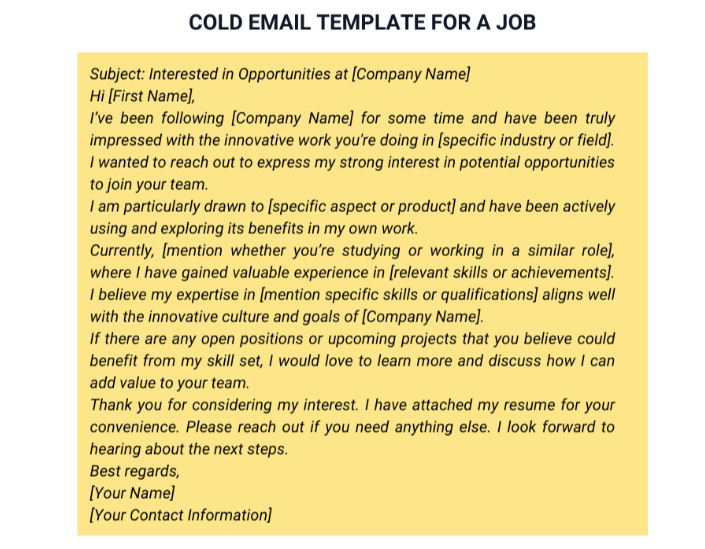
Sample Email Cover Letter to Apply for an Advertised Job
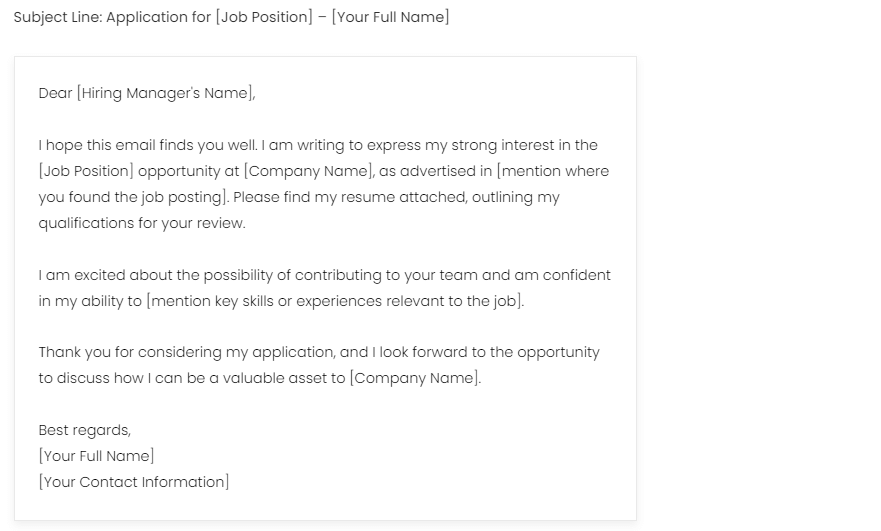
Sample Follow Up Email Template
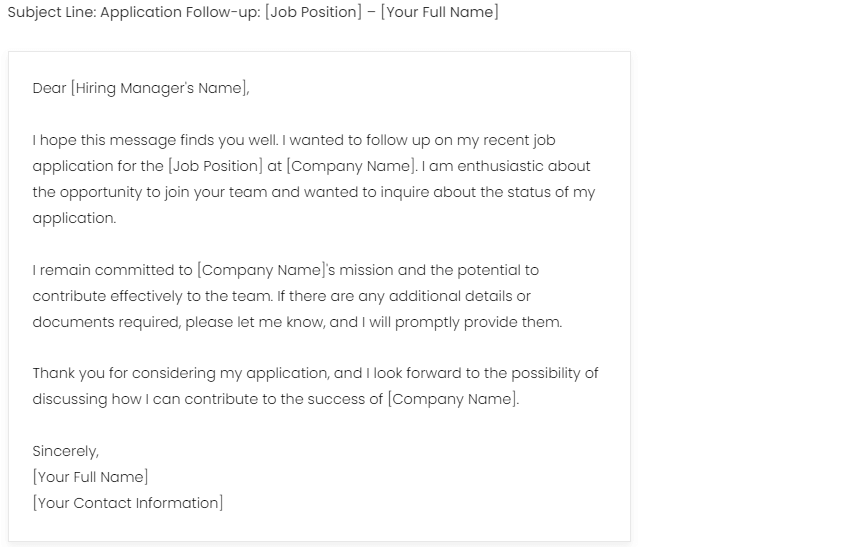
All three templates above use an effective and informative subject line that explains the purpose of your email. These letters also have an effective structure. They start with an introduction showing the intent of an email, explain what makes you a good candidate for the role, and mention that you are forwarding resume attachment. If you structure your email like this and add resume files correctly, you'll have every chance to get noticed.
What to write in an email when sending a resume and cover letter
What to write in a resume email when you are forwarding resume and letter as attachments? In this situation, your letter can be very brief. State the company name and your target job title, how you learned about the opening, and your reference's name, if any. As you have already attached a cover letter, no need to repeat the same details in the email body.
If writing a cover letter confuses you, read our guide on how to create an interview-winning cover letter.
Mistakes to avoid when sending a resume email
When sending out resume emails, you want to avoid any mistakes that can spoil the first impression. Here are some common mistakes when sending resume to potential employers:
Writing a too long email
As you see from the examples above, it's best to keep your letter concise when emailing a resume. Although emails don't have a character limit, you shouldn't write an essay. 3-4 short paragraphs are enough to attract attention of your dream company.
Attaching an incorrect file format
Send your resume and cover letter as a MS Word or PDF file. These are common formats that open correctly on all devices. Don't use other formats unless the job posting specifically asks for it.
Forgetting to proofread
A well-written email makes a good impression in itself. Look through the email before sending it to ensure that your attachments are in place and you've mentioned personal connections. Proofread the text to make sure it has no grammar or spelling mistakes, as sloppy writing can instantly spoil the first impression.
Not attaching links to your LinkedIn or portfolio link
Adding links to your LinkedIn profile, online portfolio, or professional blog can help you beat the competition. As you provide more details about your skills, background, and expertise, you can persuade the hiring manager that you are exactly what they are looking for.
Sending the same resume email to everyone
A good email message should be personalized. Hiring managers can quickly spot generic emails and often toss them. Take the time to show why you are applying to this particular company and what makes you an asset for them. This will help you stand out and spark keen interest in the reader.
Using an AI-generated email letter
Most job-seekers today use ChatGPT and other tools to generate resume emails. Although they can save your time on writing, letters they produce and typically generic and impersonal. If you use AI tools to generate emails for job applications, it's best to use them for inspiration and not copy-and-paste text.
For example, AI might generate a sentence like "I am eager to learn more about the role". However, it is best to write "I was particularty intrigued by [a specific project or initiative from the job posting]".
Not updating your resume before sending it
When applying to a company, you want to send a perfect resume that showcases your value in seconds. If your resume is below the standard, no resume email will save the situation. So, be sure to add your most recent job, new skills, and notable achievements, and format the resume professionally for easy reading.
If you need some help with your resume, our resume-writing experts with 10+ years of experience are always there for you. At ResumePerk, we can update your old resume to make it more effective, or write a brand-new one that sells your skills for your target job.
Why follow up after emailing your resume to a company?
After submitting your resume, wait for a week before you send a follow-up email. Thus, the hiring manager will have enough time to review your application, and you won't come across as too pushy. If the job posting has a specific deadline for application, follow up within that time frame.
What to include in a follow-up email?
- Mention the job position you applied to
- Thank the hiring manager for their time and consideration
- Reiterate your interest in the position and your key qualifications
- Add extra information related to the specific job or address concerns they may have about you
- Show that you are ready to discuss your qualifications further.
Key Takeaways
Here are the key details to keep in mind when crafting your resume email:
- Follow instructions closely. Pay attention to any specific instructions from the job posting, and follow them to ensure the consideration of your resume.
- Write a compelling subject line. A clear and professional email subject that has the job title and your name will increase the response rate.
- Tailor your email content. Customize your email to highlight your skills and experience that relate to the job description, and show enthusiasm for the role.
How to write an application to impress a hiring manager?
Crafting a persuasive, professional email when sending a resume is your ticket to success in job search. An employer can quickly evaluate your relevant skills, career highlights, and proceed to reading your resume if they are interested.
Not sure if your resume effectively sells your skills? Send it to us for a FREE critique. One of our resume experts will point out the strengths, weaknesses, and areas for improvement in your resume, helping you create a compelling document that gets you more interviews.
Author: Editorial Team at ResumePerk.com
Reviewed by: Certified Career Expert
Last updated: December 2025
Recommended reading: