Best Online Tools to Create a Modern Resume That Impresses

A modern resume is no longer just a summary of past roles; it’s a strategic snapshot of your professional value. As hiring practices evolve, employers expect clear results, relevant skills, and a format that’s easy to scan. I’ve seen how updating a resume to match modern expectations can quickly change how candidates are perceived, helping them stand out in competitive job markets and communicate their strengths with confidence.
Your resume is incredibly important for the success of your job search. Given the enormous amount of resumes recruiters receive and the fact they spend less than 6 seconds reviewing each one, it becomes a real challenge to create an eye-catching document. So, which strategy to make winning resume online should you choose to get noticed in a modern world of work? In the 21st century, a plain black text on a white sheet of paper doesn’t work anymore. With the availability of online tools allowing creating a bright and well-structured resume a text one might look too pale.
Moreover, creating a resume requires extensive writing skills and HR experience to access the needs of employer and present exactly what they’re looking for. An understanding of basic design principles will do you any harm as well, since visual and graphic resumes often look like design masterpieces.
Looking to impress a hiring manager with a visually attractive resume? Below, we have collected the information on best online tools for creating resumes. These websites can save your hours of hard work of writing, allowing you to structure and design your application in a way that you and the potential employer will love. Alternatively, to reach your job search goal, you can buy writing services from professional. The HR perspective and writing abilities of a certified professional resume writer can help you out to make a job faster.
10 best online tools for creating a resume
- Kick resume
This resume builder offers you to take advantage of the automated process of resume creation. It will take you only around 10 minutes to choose the design from lots of available ones, paste your details and credentials and use the ready copy. Kick resume has a number of ready templates customized for any industry to ease the task for you. The service is free; however, it offers you a plenty of advanced options (such as human grammar check and e-mail support) which are paid. So, if you’ve found a great opening and need to post your resume online right now, this service is a good option as it’s quick and has been tried by 300K job seekers by now. They offer cover letter building as well. - Vizualize.me
Vizualize.me is a great example of how impressive a modern resume should look. Basically, it allows you to transform your LinkedIn profile into a vivid inforgraphic using one of six available designs. If all you got is a plain text, visualize.me will breathe new life into it and make your new resume eye-catching and truly outstanding. Moreover, this option is completely free of charge.
Who will benefit from the visual resume most? First of all, it’s creative and design professionals. If you're in these industries, applying with an inforgraphic resume is another way to showcase your creativity. However, it can work for traditional industries as well if you use it in the right way. For in-depth guidance on using modern resume types for your career, see here: https://resumeperk.com/blog/brand-new-resume-format-key-to-success. - Visual CV
As it follows from name, this resource allows you to create beautiful resumes and cover letter, both traditional and creative ones. The site claims to have over 8000 resume templates to inspire you for creating your own one. There are multiple ways to work with this platform: you can import data from LinkedIn, transform your old MS Word or PDF document or enter the information manually. Visual CV website also has a plenty of testimonials and success stories from people who has already tried their service. The company blog also shares a plenty of resume and job search advice. Basic site functions are free; however, there are paid options as well.
If you don’t have a LinkedIn profile or not sure whether the current one represents you well, here’s our step-by-step guidance on making your profile informative and visible: https://resumeperk.com/blog/improve-your-linkedin-with-resume-service-online. - Uptowork
Uptowork is an online resume site offering online resume and cover letter builder with a number of advanced functions. Basically, they offer dozens of templates which go in over 70 color schemes, so you have a plenty of resume color options to choose from. The service works pretty much like any other resume builder, but there are few unique benefits. Firstly, they offer you expert tips and advice along the way as you create a resume to increase views. Secondly, you can view when the recruiter reads or downloads your resume. The service goes in two plans, start and premium, and the latter offers more design options, resume tracking functions and cover letter builder.
If you feel that your current job is not for you and curious how to quit it right, see here how to preserve your positive reputation: https://resumeperk.com/blog/how-to-quit-your-job-in-the-right-way. - My Perfect Resume
This website claims to have created over 1 000 000 resumes so far and is available in five languages. However, what really makes the difference is that they offer you to choose an insert the pre-written examples of text. You don’t actually have to write your resume here – just pick the design and the best fitting pieces of text to enter. They also offer resumes by categories and career resources for those feeling stuck with their job search or for students looking for their first job. Since this builder offers traditional resume formats mostly, they will be a good fit for any industry.
Doubt that pre-written statements can reflect your experience properly? Use our writing tips for beginning to learn how to express your thoughts clearly: https://resumeperk.com/blog/content-writing-tips-for-beginners. - ResumUp
ResumUp is another creative recourse focused at presenting your data in a visually attractive way. You can opt for a regular resume format or create an inforgraphic based on your Facebook, LinkedIn or manually entered data. In particular, this service allows you to create an attractive visualization of your career path. As many of similar services, this one offers a paid subscription. The number of available formats is quite big, so if it’s critical for you to make beautiful resume, you can do it here. Don’t forget to format your resume appropriately to make it look accurate and relevant for the employer – check the basic tips on how to format a resume: https://resumeperk.com/blog/significant-tips-how-to-format-your-resume. - Canva resume
Canva is a design website which is not specifically focused on resume building and job search. Nevertheless, it brings creativity approach to designing resumes as well. The space for creativity is almost limitless – not also you can change from multiple ready-to-go designs, but also modify images, fonts, backgrounds, etc. Moreover, they offer over a million images to customize your resume design and make it truly unique. If you are confident in your resume content and only need to give it a proper makeover, this website is probably a good fit for you. The completed document can be downloaded in JPG, PDF or PNG.
Confused by your resume lengths or hesitant about how long your resume should be? Then, read our guide on picking the right resume length for you: https://resumeperk.com/blog/perfect-length-of-your-resume. - Connect CV
Connect CV is a resume builder you can use free of charge. They offer 125 samples to choose from and support you throughout the process with an in-built spell checker and resume writing tips. Moreover, they aren’t focused on text resumes only: you can add pictures and videos to your resume as well. What is important, your resume can be viewed on mobile devices as well, thus increasing your visibility for the recruiters working via their smartphones. In addition to downloading your resume, you will have an option to share it in social media.
Hiring via social media has become a new trend, and this shouldn’t be ignored. If you are actively searching for a job, share your resume on the social media as well. However, be sure to clean up your page in advance, as social media can make or break your job search. - Kinzaa
Kinzaa offers resume creation services for job-seekers and job postings creation for employers. Basically, they are focused on creating infographics and other kinds of design-heavy resumes. If you’ve always wanted to present your credentials and achievements graphically but didn’t know how to do this, Kinzaa will be the right place. Just like with any other visual resume builders, you can import data from LinkedIn profile. Your visual resume will be published online so you’ll be able to send a link to it in response to a job posting or add it to your traditional text resume. Unfortunately, the website doesn’t allow you to view resume samples, so you’ll only see available designs as you start creating your own infographic.
Experts recommend that you accompany the visual resume with MS Word one. If you have the former but haven’t completed the latter yet, read our tips on how to make your resume eye-catching. - Indeedresu.me
The major advantage of this resume and cover letter builder is that it’s instant. No lengthy registration process or “how it works” – you simply click on the section name and start entering the resume content. In the end, everything is put together into a brand new resume ready for submission. The service lacks some advanced features such as multiple design options, writing tips, etc. but it’s fast and free. Sometimes, when you urgently need a well-structured resume, it’s all that you need in our fast-paced world.
If your job search isn’t going as fast as you expected, remember that you can influence the situation. Check our tips how to find a job faster.
As you may have noticed, Resumeperk is not on the list as we don’t offer services of online resume creation. We value individual approach and believe that each career situation is unique. Our company matches you with a qualified resume writer who writes a new resume from scratch to help you reach your career goals. Moreover, our prices are affordable for everyone – we offer discounts for first-time users.
Can you create a professional resume without special software?
To create a competitive resume, you’ll basically need three things: business writing skills, knowledge of design principles and familiarity with word processing/desktop publishing software like AdobeInDesign. If this is about you, you don’t need any online builder to succeed with your resume creation. However, if you don’t, writing your own resume becomes quite a challenge.
All of the online tools listed above are basically designed to ease resume writing process. They don’t create a resume for you – they only help to organize and visually present what you’ve already got. Some of the resources offer basic writing assistance, i.e. they give you resume writing tips along the way and correct typos and grammar errors. Therefore, if you don’t know where to get started with your resume or don’t have any special skills, a resume builder can simplify things a bit for you.
Should you apply with a resume or a CV?
To make your application a success, you need to send in the right document type. In the United States, most employers expect you to apply with a resume. CV, or curriculum vitae, is less common.
So, what’s the difference between these two documents? CV is mostly used in academic settings and differs from a resume in length in the first place. While a typical resume is often 1-2 pages in length, a CV can exceed 5 pages. CV documents your entire work history starting from college and includes additional sections, such as academic publications, conferences, honors and awards, research activities, etc. and doesn’t need to be shortened or tailored for a specific position. Longer CV typically indicates more experience and more participation in academic activities, which increases your chances to get the job accordingly. Therefore, if you apply for jobs in America, you’ll only need a CV for academic field.
The situation is quite different in Europe, though. Resume and CV look pretty much the same there.
Creating a modern resume: best expert tips
- Include relevant experience, always
As the surveys show, 77% of hiring managers look for relevant experience in the first place. This news can be pretty frustrating for career switchers who haven’t gained any relevant experience yet. However, there’s always a solution. If you don’t have a track record of employment, focus on other options: volunteering, internships, community service, freelancing, etc. Showing that you’ve got what it takes to perform basic job duties considerably increase your chances to be considered for the role.
If you are looking to continue your career path with the new company, remember to focus on the most recent and most relevant experience. In other words, remove the job which was outside of your career path. When describing responsibilities and achievements, pay more attention to those which may be helpful for a prospective role. Being relevant is the key to being hired. - Don’t exceed 5-6 bullets per section
Resume experts typically recommend that you use bulleted lists instead of plain text. However, when you create a list containing of 10+ bullet points, all your efforts come to nothing. Lengthy lists are as hard to read as blocks of unstructured text.
When creating a modern resume, it’s helpful to incorporate the principles of web content writing. Your resume should be well structured and consist of short blocks of text which are easy to read and skim through. In this case, the odds your resume will be read through increase dramatically.
Keep your job descriptions and accomplishment sections short. Follow the previous point and remove the unnecessary details. If you’ve been in the same role for over 5 years, consider breaking your experience into subsections. - Do enrich it with relevant keywords
It’s not a secret to anyone that big companies scan the resumes via applicant tracking software before the hiring manager actually sees them. Their primary goal is to weed off irrelevant applications and release the hiring managers from reviewing hundreds of incoming resumes. In fact ATS eliminates over 75% of resumes out of consideration. If your resume isn’t keyword-enriched (or you didn’t bother much about it when choosing a fancy design from your resume builder), you lose your chance for a job.
So, what can be done about it? First, scan the job posting for the required qualifications and skills – these are probably keywords – and include them in your own resume. Look for keywords samples in your industry in the web. Read our guidance on resume keywording and make sure that your resume is ATS-friendly before submission. - Put first things first
Most traditional resume builders use design tricks to draw more attention to the top of your resume. The best tactic is to collaborate with the software and concentrate the juiciest facts from your career in resume summary. Using a resume objective is now considered obsolete – it only makes sense for recent graduates and those making a radical career change. A resume summary placed at the top of the document naturally draws most attention and therefore serves as a key selling point. If it sells, the hiring manager is likely to read your resume through. If it doesn’t, the document goes to ‘No’ pile.
When filling out the information for your Summary sections, list your key capabilities for the prospective job, your biggest accomplishments or recognition. However, keep it short – 5-7 lines are more than enough to evoke interest. - Make it look airy
Why people love resumes created via resume software so much? Documents generated by resume builders often look light, airy and pleasant to read thanks to the use of design and typographic tricks. On the contrary, old-fashioned text resumes look heavy of text and appear like a long and dull read.
If you want to make your resume look modern and fresh, don’t overload it with much unnecessary text. Delete the experience which is over 10 years old and your college hobbies. Cut down your job descriptions to the key selling points. Remove any details which won’t be helpful in your prospective role. Leave a plenty of white (or any other color you choose to use) space on the page to make your document look attractive for the hiring manager. - Be selective about including skills
Most resume builders allow you to include professional skills before (or after) the experience section. It’s highly recommended that you do so – not only you can present your strongest abilities at the same place, but also give your document a better structure. However, most of job-seekers fail to fully benefit from this section as they simply list things they believe they’re good at.
So, how to fill out your skills correctly? First, you need to focus on those you’ve acquired professionally (such as web programming, budgeting, program management, etc.). The skills list of an experienced professional can turn out pretty lengthy – so, you’ll need to stay on skills helpful for the prospective role.
Secondly, although including soft skills is not a mistake, avoid overusing them. Limiting your skill section to “initiative, result-driven, organized” is a poor tactic. If you really possess these traits, it’s better to show them by providing results of your activity. And finally, omit the obvious skills. Familiarity with MS Word in 2018 won’t add you any points, as well as ability to work in a team – it’s assumed by default. You might be also interested at which qualities and skills make a perfect worker from the employer’s perspective.
Online resume tools often offer you to indicate level of proficiency of each particular skill. Using this option will save a lot of the employer’s and your time, as they won’t have to contact you back or interview you just to find out they need someone with different level of proficiency. - Hobbies: yes or no?
Today career experts tend to recommend the job-seekers to keep their hobbies and interests out. But this restriction comes from the fact that most applicants include an unstructured and useless list of activities that has nothing to do with the job they’re applying for. Honestly, what all this “cooking, cycling, watching fiction movies” is meant to say about you if you apply for the role of a finance analyst? However, if your hobbies include writing for finance literacy blogs, running a social media page or participating in industry events, this can really make the difference.
Therefore, it depends whether to list your hobbies or not. It depends on the nature of work and on what your hobbies are. - Keep personal references out
In 2018, references should not be presented on your resume. There’s a common practice of having a separate reference sheet and provide it in upon the employer’s request (or when the employer specifically mentions this in a job listing). Personal references, in their turn, shouldn’t belong to your resume at all. (If you want your friend to say how awesome you are, he/she can do it on the social media). Limit your reference sheet to listing professional referees only.
Staying on a good note with your ex coworkers and boss can go you a long way if you once want a reference from them. One of the best ways to preserve good professional relationships is avoiding touchy discussion subjects with colleagues.
Perfect your resume content before pasting it into a resume builder
Online resume software is a perfect solution for those looking to create a compelling resume. It requires neither special knowledge nor design skills. Nevertheless, the biggest disadvantage of resume builders is that they can’t actually write you a resume.
In other words, most of your writing mistakes such as style, grammar, typos and poor tailoring will remain in your resume even after it’s visually polished. Here are a few hints on how to improve your writing:
- Clean up any jargon, abbreviations, or acronyms – the number one tip for resume writing is to make it understandable even for those who know anything about the role. If your resume is full of sophisticated software and process names and contains inner company jargon, it will be extremely hard to read.
- Write in third person without personal pronouns – you can write in first person on your LinkedIn profile only. Resume is traditionally written in third person.
- Proofread it several times – everyone makes mistakes in writing. When you’ve completed the document, proofread it several times using pro tricks. Or, if there’s an opportunity, ask someone to proofread it for you.
If polishing your resume text seems quite a challenge, consider hiring a resume writing to do this for you.
How we can help you
Even if you strictly opt for a visual resume, having a traditional one at hand will do you any harm. If you apply for a big company, you’ll need a text version to pass that ATS selection. The skilled writers of our company have 9+ years of expertise crafting interview-winning resumes across the US and Canada.
Whether you need to edit your current resume and improve its language and style, or create a totally new one and tailor it for your dream job posting, we’re here to help. With our affordable pricing policy, you can get a new copy of your resume under $100. You won’t have to puzzle over resume writing any longer, and will be able to focus on getting creative and finding new employment.
Have you tried any of the online resume software listed above? Were you happy with the quality of your resume?
Author: Editorial Team at ResumePerk.com
Reviewed by: Certified Career Expert
Last updated: January 2026
Recommended reading: